Okay, so as you might be aware there hasn't exactly been the most amount of updates here at IQGamer over the past week or so. The end result is that our plans for covering Killzone 3 - along with a few other titles - have been scuppered.
Well, almost. You see, behind the scenes I'm working on a few other projects - tech-related of course - which will eventually benefit readers of this site, in time. Currently, this means juggling a barrage of video editing, writing and having to head off to my day job also. All of which leaves very little time to work on additional content for IQG.
However, the end result should be well worth the wait. And once I get completely up to speed there will be more content forthcoming. Until then, you'll all just have to bare with me for a bit. Rest assured that I'm not sitting around and taking time off. Having worked on one thing or another practically every day of last year, I'm not about to stop now.
Anyway, this was just a little update to let you all know that I haven't simply disappeared and left IQGamer behind.
Sunday 27 February 2011
Tuesday 22 February 2011
Microsoft Opens Up Kinect SDK
While the Kinect might have been 'hacked' early on, with plenty of intriguing homebrew software showcasing potential beyond most concepts MS has in current retail software, everything had to be done via custom tools and without access to Microsoft's skeletal tracking software. However, the company did officially state that they 'intended' Kinect to effectively become an open system of sorts, allowing home users to spurn their creativity in producing software for the device. And now that is finally become a reality.
Today, Microsoft revealed that it would be releasing a non-commercial version of the Kinect for Windows software development kit (SDK) at some point this spring, with a fully-fledged commercial version coming further on down the line.
"Microsoft's investments in natural user interfaces are vital to our long-term vision of creating computers that are intuitive to use and able to do far more for us. The fruits of these research investments are manifesting across many of our products, Kinect for Xbox 360 among them."
The company hopes that this will bring about an influx in new controls interfaces being developed, many of which could lead to even better Kinect gaming experiences. Although, it also appears that Windows-based applications are initially as important here. The fact that Windows 8 is hotly debated to have some kind of camera-based motion control as standard, and that the initial run of SDKs is aimed at the non-commercial, academic market shows that MS are covering all bases.
The release of the non-commercial SDK is primarily aimed at academic research companies and home enthusiasts, giving them a range of tools to make starting out developing for the device a lot easier. Whereas, with the commercial SDK release afterwards, creators and companies can produce retail products which use the device, much like in the way XNA allows smaller teams and individuals create Xbox 360 experiences on a budget.
Currently the kit only concerns Windows development and not development for the actual Xbox 360 console it self. It is perhaps more likely that MS will expand the XNA program to include a Kinect component to that SDK, rather than allow full access to the console's development environment.
Today, Microsoft revealed that it would be releasing a non-commercial version of the Kinect for Windows software development kit (SDK) at some point this spring, with a fully-fledged commercial version coming further on down the line.
"Microsoft's investments in natural user interfaces are vital to our long-term vision of creating computers that are intuitive to use and able to do far more for us. The fruits of these research investments are manifesting across many of our products, Kinect for Xbox 360 among them."
The company hopes that this will bring about an influx in new controls interfaces being developed, many of which could lead to even better Kinect gaming experiences. Although, it also appears that Windows-based applications are initially as important here. The fact that Windows 8 is hotly debated to have some kind of camera-based motion control as standard, and that the initial run of SDKs is aimed at the non-commercial, academic market shows that MS are covering all bases.
The release of the non-commercial SDK is primarily aimed at academic research companies and home enthusiasts, giving them a range of tools to make starting out developing for the device a lot easier. Whereas, with the commercial SDK release afterwards, creators and companies can produce retail products which use the device, much like in the way XNA allows smaller teams and individuals create Xbox 360 experiences on a budget.
Currently the kit only concerns Windows development and not development for the actual Xbox 360 console it self. It is perhaps more likely that MS will expand the XNA program to include a Kinect component to that SDK, rather than allow full access to the console's development environment.
Thursday 17 February 2011
Tech Report: Killzone 3 MLAA Update
MLAA, for many, might be considered the 'holy grail' when it comes to anti-aliasing on the PlayStation 3. As more traditional methods, such as MSAA and QAA, are either too bandwidth heavy or, in the case of QAA specifically, feature unwanted IQ impeding side-effects, Sony's custom AA solution largely mitigates both of these concerns. But it's not perfect. MLAA has its own set of drawbacks, and as a result needs to be tweaked accordingly when used in different titles.
By far the most impressive use of MLAA thus far, comes with its inclusion in Sony's God Of War 3. Killzone 3 however, demonstrates both the benefits and limitations of the technique: there is both ample coverage of well AA'd pixel edges and a myriad of frequent sub-pixel issues. By comparison, the QAA found in KZ2 does a better job of dealing with this, although at the expense of having clean and crisp IQ. Texture details are blurred, and image sharpness is lost.

With Killzone 3 quickly approaching release, and with the single-player demo now available to all, we thought it a good idea to see just how well the MLAA works in the latest public build of the game, saving any definitive conclusions until our final tech report on the final retail game.
The latest demo allows us to scrutinise the game closely on a near-fully ISF caibrated display, which I might add, features very liitle in the way of grayscale errors (noticeable by eye that is), perfectly set contrast, brightness and sharpness. Plus the gamma curve is at a ideal 2.2. Thus, this allows us to get by far the most accurate picture of what is going on.
By contrast, the build I played at the Eurogamer Expo (same demo level) was presented to attendees on uncalibrated Bravia displays, left on eye-blazing Dynamic modes, and the game itself shown off in 3D, upscaled and distinctly fuzzy. Hardly test material, if there was any to be had.
So, with that out of the way, today we're going to take an updated look at the use of MLAA in Killzone 3. Obviously, the question is, just how does it fare at this point in regards to its current implementation?

The end answer is actually very well. All things considered. While the use of MLAA still has its problems, the many benefits that it does provide - to both the engine and the finished graphical look of the game - does indeed, mitigate these somewhat. Image clarity is far superior to that of Killzone 2 - texture detail is reassuringly sharp, the display is crisp and the level of AA is excellent on regular pixel edges.
As we mentioned earlier, the use of MLAA needs to be customised when used in different types of games, each with their own visual nuances. In most cases, titles with objects made up of larger geometry, rather than ones with smaller, finer details are perhaps most suited to the technique. Killzone 3 falls into the later bracket, and as a result we see some obvious side-effects of the morphological solution that break the otherwise accomplished use of AA.

For a start, it's pretty clear that most objects get a fair amount of edge smoothing - more than what would be possible with 4xMSAA in many scenarios. However, the more complex and intricately detailed parts of the environment - ones made up of small pieces of geometry - suffer from noticeable edge shimmering, and what looks like soft, crawling edges.
With more in the way of detailed geometry being pushed about on screen this time around, the use of MLAA isn't perhaps as impressive as it would be in a completely different scenario. The greater the amount of thin geometry in the scene, the less in the way of decent edge smoothing is present. In the end, we're left with anything between 2x to 16xMSAA levels of anti-aliasing in total, with that being largely scene and geometry size dependant.
That said, the core of the issue is sub-pixel based; when looking at the actual pixel edges - and most of the scene in general - you can see that those edges have been smoothed off. And to an extremely high standard.

For those who aren't aware, MLAA only works on pixels. It doesn't cover sub-pixels (triangles that are smaller than the pixel size of the rendering resolution).
You see, MLAA works on finding edges by analysing the pixel structure in combination with using a depth buffer. It doesn't work on geometry at all. High contrast areas stick out clearly, and thus these parts of the scene effortlessly receive AA. Low contrast ares - like transition between textures - are harder to detect. But unlike QAA, Sony's MLAA implementation doesn't blur texture details.
By comparison, MSAA - and indeed SSAA (supersampling) - work on both the pixel structure and on available sub-pixels to some extent, meaning that the accuracy of the anti-aliasing is superior in comparatively high levels to MLAA, even if it is far more performance heavy. MSAA generally incurs a higher memory and processing cost than MLAA. Definitely in the case of 4x or more, but also compared to 2x in terms of KZ3's implementation; which is not only computationally lighter, but consumes less memory as well.
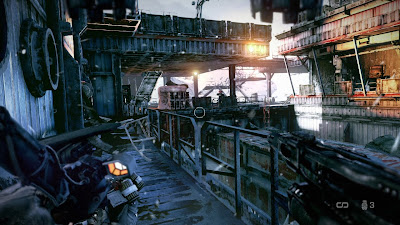

In order to tackle the current sub-pixel shimmering issue, Guerrilla Games would have to modify their MLAA code to work on both pixel and sub-pixels through an entire scene. This would come at a greater processing cost overall, whilst eroding away a larger amount of memory, thus reducing the very benefits that MLAA provides - it's relatively cheap, great on high-contrast edges, and can provide up to 16xMSAA type coverage on some surfaces.
Failing that, the other option that they could use, is to combine 2xMSAA following up with MLAA afterwards. Having both forms of AA would provide better sub-pixel coverage ( as in, they would have some), while obtaining much higher quality edge smoothing as a whole. However, like we've just discussed, additional resources would be required that would take away from other parts of the game's graphical make-up. In which case, MLAA on its own is more than a fair compromise.

But for now, the demo privides us with a good indication of how the final game will fair. Sure, the code is at least a couple of months old. But Guerilla have had ample time to to make small improvements since work on the demo was completed. In any case, its current implementation of MLAA - as seen in the demo - is still vasty superior than the low level of MSAA found on consoles. There's plenty of edge smoothing that is completely successful, which helps put to rest some of the niggles that come with the technique.
By far the most impressive use of MLAA thus far, comes with its inclusion in Sony's God Of War 3. Killzone 3 however, demonstrates both the benefits and limitations of the technique: there is both ample coverage of well AA'd pixel edges and a myriad of frequent sub-pixel issues. By comparison, the QAA found in KZ2 does a better job of dealing with this, although at the expense of having clean and crisp IQ. Texture details are blurred, and image sharpness is lost.

With Killzone 3 quickly approaching release, and with the single-player demo now available to all, we thought it a good idea to see just how well the MLAA works in the latest public build of the game, saving any definitive conclusions until our final tech report on the final retail game.
The latest demo allows us to scrutinise the game closely on a near-fully ISF caibrated display, which I might add, features very liitle in the way of grayscale errors (noticeable by eye that is), perfectly set contrast, brightness and sharpness. Plus the gamma curve is at a ideal 2.2. Thus, this allows us to get by far the most accurate picture of what is going on.
By contrast, the build I played at the Eurogamer Expo (same demo level) was presented to attendees on uncalibrated Bravia displays, left on eye-blazing Dynamic modes, and the game itself shown off in 3D, upscaled and distinctly fuzzy. Hardly test material, if there was any to be had.
So, with that out of the way, today we're going to take an updated look at the use of MLAA in Killzone 3. Obviously, the question is, just how does it fare at this point in regards to its current implementation?

The end answer is actually very well. All things considered. While the use of MLAA still has its problems, the many benefits that it does provide - to both the engine and the finished graphical look of the game - does indeed, mitigate these somewhat. Image clarity is far superior to that of Killzone 2 - texture detail is reassuringly sharp, the display is crisp and the level of AA is excellent on regular pixel edges.
As we mentioned earlier, the use of MLAA needs to be customised when used in different types of games, each with their own visual nuances. In most cases, titles with objects made up of larger geometry, rather than ones with smaller, finer details are perhaps most suited to the technique. Killzone 3 falls into the later bracket, and as a result we see some obvious side-effects of the morphological solution that break the otherwise accomplished use of AA.

For a start, it's pretty clear that most objects get a fair amount of edge smoothing - more than what would be possible with 4xMSAA in many scenarios. However, the more complex and intricately detailed parts of the environment - ones made up of small pieces of geometry - suffer from noticeable edge shimmering, and what looks like soft, crawling edges.
With more in the way of detailed geometry being pushed about on screen this time around, the use of MLAA isn't perhaps as impressive as it would be in a completely different scenario. The greater the amount of thin geometry in the scene, the less in the way of decent edge smoothing is present. In the end, we're left with anything between 2x to 16xMSAA levels of anti-aliasing in total, with that being largely scene and geometry size dependant.
That said, the core of the issue is sub-pixel based; when looking at the actual pixel edges - and most of the scene in general - you can see that those edges have been smoothed off. And to an extremely high standard.

For those who aren't aware, MLAA only works on pixels. It doesn't cover sub-pixels (triangles that are smaller than the pixel size of the rendering resolution).
You see, MLAA works on finding edges by analysing the pixel structure in combination with using a depth buffer. It doesn't work on geometry at all. High contrast areas stick out clearly, and thus these parts of the scene effortlessly receive AA. Low contrast ares - like transition between textures - are harder to detect. But unlike QAA, Sony's MLAA implementation doesn't blur texture details.
By comparison, MSAA - and indeed SSAA (supersampling) - work on both the pixel structure and on available sub-pixels to some extent, meaning that the accuracy of the anti-aliasing is superior in comparatively high levels to MLAA, even if it is far more performance heavy. MSAA generally incurs a higher memory and processing cost than MLAA. Definitely in the case of 4x or more, but also compared to 2x in terms of KZ3's implementation; which is not only computationally lighter, but consumes less memory as well.
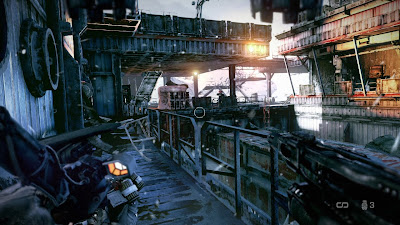

In order to tackle the current sub-pixel shimmering issue, Guerrilla Games would have to modify their MLAA code to work on both pixel and sub-pixels through an entire scene. This would come at a greater processing cost overall, whilst eroding away a larger amount of memory, thus reducing the very benefits that MLAA provides - it's relatively cheap, great on high-contrast edges, and can provide up to 16xMSAA type coverage on some surfaces.
Failing that, the other option that they could use, is to combine 2xMSAA following up with MLAA afterwards. Having both forms of AA would provide better sub-pixel coverage ( as in, they would have some), while obtaining much higher quality edge smoothing as a whole. However, like we've just discussed, additional resources would be required that would take away from other parts of the game's graphical make-up. In which case, MLAA on its own is more than a fair compromise.

But for now, the demo privides us with a good indication of how the final game will fair. Sure, the code is at least a couple of months old. But Guerilla have had ample time to to make small improvements since work on the demo was completed. In any case, its current implementation of MLAA - as seen in the demo - is still vasty superior than the low level of MSAA found on consoles. There's plenty of edge smoothing that is completely successful, which helps put to rest some of the niggles that come with the technique.
Wednesday 16 February 2011
Sony Locks Out Hacked PS3 Users From PSN
Phase one of Sony's plan to re-secure the PS3 came with a series of firmware updates. But now the company is turning towards the very individuals that use these exploits; whether that be for homebrew use or for piracy.
In a statement issued on the company's PlayStation Blog, Sony revealed that it would ban anyone found using the GeoHot exploit - or any exploit, jailbreak or otherwise, for that matter - from the PlayStation Network. However, users are still being given a chance. So long as they remove all software and hardware pertaining to the hack, they will be clear to use PSN services as per usual.
"Consumers using circumvention devices or running unauthorized or pirated software will have access to the PlayStation Network and access to Qriocity services through PlayStation 3 System terminated permanently.
"To avoid this, consumers must immediately cease use and remove all circumvention devices and delete all unauthorised or pirated software from their PlayStation 3 systems."
This was added to with further input from James Gallagher, manager of the PS Blog:
"By identifying PlayStation 3 systems that breach our guidelines and terminating their ability to connect to PlayStation Network, we are protecting our business and preserving the honest gameplay experiences that you expect and deserve.
"Rest assured, this message does not apply to the overwhelming majority of our users who enjoy the world of entertainment PlayStation 3 has to offer without breaching the guidelines detailed above, and we urge you to continue doing so without fear."
For users of devices such as PS Jailbreak and other hacking solutions, this is something that was always going to happen - it was inevitable. But for the more serious of homebrwers, Sony's latest decision is unlikely to sway them away from downloading and creating custom content for their consoles, while the ability exists for them to do so.
After all, this was something that the hacking community experienced before with the PSP: being locked out of playing new release titles at the expense of being able to continue running custom code and modified firmware.
However, the idea behind the company's most recent tactic, is to minimise the damage caused by piracy - the downloading and distribution of copied games - while also deterring others from potentially opening themselves up to these possibilities.
Along with the 3.56 system software update - and a few new patches currently being worked on - Sony seem to be targeting every avenue in the hopes that the current leak will be contained, at least partially. But more importantly, kept well away from the mainstream public domain. At least, while they still have that chance.
In a statement issued on the company's PlayStation Blog, Sony revealed that it would ban anyone found using the GeoHot exploit - or any exploit, jailbreak or otherwise, for that matter - from the PlayStation Network. However, users are still being given a chance. So long as they remove all software and hardware pertaining to the hack, they will be clear to use PSN services as per usual.
"Consumers using circumvention devices or running unauthorized or pirated software will have access to the PlayStation Network and access to Qriocity services through PlayStation 3 System terminated permanently.
"To avoid this, consumers must immediately cease use and remove all circumvention devices and delete all unauthorised or pirated software from their PlayStation 3 systems."
This was added to with further input from James Gallagher, manager of the PS Blog:
"By identifying PlayStation 3 systems that breach our guidelines and terminating their ability to connect to PlayStation Network, we are protecting our business and preserving the honest gameplay experiences that you expect and deserve.
"Rest assured, this message does not apply to the overwhelming majority of our users who enjoy the world of entertainment PlayStation 3 has to offer without breaching the guidelines detailed above, and we urge you to continue doing so without fear."
For users of devices such as PS Jailbreak and other hacking solutions, this is something that was always going to happen - it was inevitable. But for the more serious of homebrwers, Sony's latest decision is unlikely to sway them away from downloading and creating custom content for their consoles, while the ability exists for them to do so.
After all, this was something that the hacking community experienced before with the PSP: being locked out of playing new release titles at the expense of being able to continue running custom code and modified firmware.
However, the idea behind the company's most recent tactic, is to minimise the damage caused by piracy - the downloading and distribution of copied games - while also deterring others from potentially opening themselves up to these possibilities.
Along with the 3.56 system software update - and a few new patches currently being worked on - Sony seem to be targeting every avenue in the hopes that the current leak will be contained, at least partially. But more importantly, kept well away from the mainstream public domain. At least, while they still have that chance.
Tuesday 15 February 2011
More Crysis 2 Console Info Surfaces
As your should be aware by now, an unfinished version of Crysis 2 for the PC has been released all over the internet. Videos and screens have been posted, often revealing many potential spoilers. Furthermore, many have also been removed by EA, who is desperately trying to stem the leak.
In addition, the config file for the game has also found its way into the public domain, thus revealing the individual graphical configuration for all three builds of the game. And, when backed up with the information gleamed from the leaked build, a more detailed picture of how both console versions operate in comparison to the PC game is now available.
Starting off, here we have two separate videos showcasing both the PC and Xbox 360 versions of the multiplayer beta.
http://www.youtube.com/watch?v=e6UDxQYLWgw&feature=player_embedded
PC
Edit: PC video removed by EA.
360
Other than some brightness and contrast differences, we can see that the 360 version is reasonably close to the PC game on the whole. Essentially, the PC beta is running with ‘medium’ settings enabled on 'Advanced', while the 360 game uses similar settings as a baseline for overall graphical finesse. In fact it looks like the 360 is running in between 'low' and 'medium' with additional features at 'high'.
Interestingly, both the leaked game for the PC, and the config files show that while both the PS3 and 360 versions use ‘Medium’ settings, they also have a few features tweaked to run higher than that. For example, on the 360 certain effects, like some of the lighting, are running in customised ‘higher’ settings, thus bridging the gap between console and computer even further in some areas, whilst LOD and shadowmap update are based around 'Low' settings. DOF looks like it could be 'Medium'.
In addition, the files also bring us a little closer to finding out just how well the PS3 version of the game will stack up against the 360 one. Previously, information uncovered hinted that, besides a difference in v-sync and LOD issues, both versions would be basically like for like. Now it turns out that may not entirely be the case – the PS3 build actually incurs some very minor cuts, apparently and, one significant gain.
Looking at the config files, things that stand out are the Watertesellation , FogDepthTest, and VegetationSprites, which have different values set per console. On the PS3, both FogDepthTest and VegitationSprites are switched off; effectively absent from the game, while the value for Watertesselation reveals that the water effects should be more detailed compared to the 360.
Another difference that has been sighted since our Tech Analysis of the 360 multiplayer beta, is that the LOD settings for the PS3 seem to be the same as the 360's, meaning that outside of some vegitation being cut, there shouldn't be any additional LOD issues impacting on the look of the game. V-sync, thus far, looks to have different perameters. But as to what this actually means in terms of performance; that isn't exactly clear.
Some of the config info though, should be approached with caution, as some details are a little off. For example, the PS3 version is listed at running in 1280x704, while the 360 in native 1280x720, which we know isn't the case.
So far, it seems that all the evidence points to the PS3 version being largely identical, or at least on a par with the 360 game; give or take one or two features. However, with still nothing being shown - with conspiracy theorists sighting everything from paid Microsoft and Sony deals, to the build being in disrepair - we, along with everyone else, are still left in the dark as to the true visual nature of the game.
In addition, the config file for the game has also found its way into the public domain, thus revealing the individual graphical configuration for all three builds of the game. And, when backed up with the information gleamed from the leaked build, a more detailed picture of how both console versions operate in comparison to the PC game is now available.
Starting off, here we have two separate videos showcasing both the PC and Xbox 360 versions of the multiplayer beta.
http://www.youtube.com/watch?v=e6UDxQYLWgw&feature=player_embedded
PC
Edit: PC video removed by EA.
360
Other than some brightness and contrast differences, we can see that the 360 version is reasonably close to the PC game on the whole. Essentially, the PC beta is running with ‘medium’ settings enabled on 'Advanced', while the 360 game uses similar settings as a baseline for overall graphical finesse. In fact it looks like the 360 is running in between 'low' and 'medium' with additional features at 'high'.
Interestingly, both the leaked game for the PC, and the config files show that while both the PS3 and 360 versions use ‘Medium’ settings, they also have a few features tweaked to run higher than that. For example, on the 360 certain effects, like some of the lighting, are running in customised ‘higher’ settings, thus bridging the gap between console and computer even further in some areas, whilst LOD and shadowmap update are based around 'Low' settings. DOF looks like it could be 'Medium'.
In addition, the files also bring us a little closer to finding out just how well the PS3 version of the game will stack up against the 360 one. Previously, information uncovered hinted that, besides a difference in v-sync and LOD issues, both versions would be basically like for like. Now it turns out that may not entirely be the case – the PS3 build actually incurs some very minor cuts, apparently and, one significant gain.
Looking at the config files, things that stand out are the Watertesellation , FogDepthTest, and VegetationSprites, which have different values set per console. On the PS3, both FogDepthTest and VegitationSprites are switched off; effectively absent from the game, while the value for Watertesselation reveals that the water effects should be more detailed compared to the 360.
Another difference that has been sighted since our Tech Analysis of the 360 multiplayer beta, is that the LOD settings for the PS3 seem to be the same as the 360's, meaning that outside of some vegitation being cut, there shouldn't be any additional LOD issues impacting on the look of the game. V-sync, thus far, looks to have different perameters. But as to what this actually means in terms of performance; that isn't exactly clear.
Some of the config info though, should be approached with caution, as some details are a little off. For example, the PS3 version is listed at running in 1280x704, while the 360 in native 1280x720, which we know isn't the case.
So far, it seems that all the evidence points to the PS3 version being largely identical, or at least on a par with the 360 game; give or take one or two features. However, with still nothing being shown - with conspiracy theorists sighting everything from paid Microsoft and Sony deals, to the build being in disrepair - we, along with everyone else, are still left in the dark as to the true visual nature of the game.
Saturday 12 February 2011
Crysis 2 Leaked, Specced Up
The last few days have probably come as a shock to Crytek. Crysis 2, or rather, an incomplete version of the game, has been released onto the interweb. With news spreading to all corners of the online world, videos and media, along with brief impressions have been popping up. It's now possible to see just how well the title performs on various configurations and graphics quality settings. Not to mention gain a more intricate look at the game's impressive GI solution.
From the first trickles of media, it is possible to see just how accomplished Crytek's implementation of single-bounce global Illumination really is. Free from the confines of the limiting XBLA demo, and into a wider world, the full force of Crysis 2's real-time approach to lighting the scene can be felt.

New shots - taken by players themselves - instantly showcase noticeable evidence of the game's GI system at work, in addition to a range of high and low quality effects - dependent of course on the settings chosen by the user. In the very shot above, you can see the light bounce on the buildings on the right coming from the windows on the left. With lots of complex scenery, and many different places for the light bounce to occur clearly, its effects are less subtle in nature, but more impressive because of it.
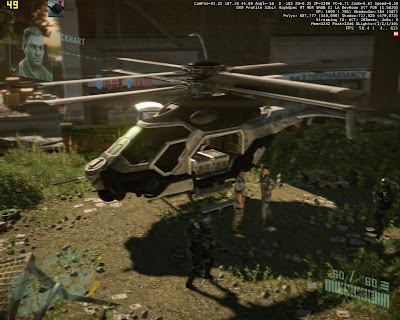
In the leaked build, users are reporting three high quality graphics modes for Crysis 2; 'Gamer', 'Advanced', and 'Hardcore', which replace the options found in the original Crysis. The above are basically 'Low', 'Medium' and 'High' I believe, with 'Low' being the setting used by the console versions of the game. 'Medium' in terms of the original Crysis. Below you can see what the game looks like when toggling between the three options.

Gamer

Advanced

Hardcore
As you can see, there is a huge difference between 'Gamer' and 'Hardcore', and even 'Advanced' falls a little short from nearing the leaked game's top-end setting. Texture detail is upped as you venture through each of the modes. You can also see extremely high levels of AF too, in all modes, along with better shadow filtering and higher-quality shadowing as you go upwards. But most of all, an increase in lighting.
With 'Hardcore' in particular - although it's there with 'Advanced' as well - you can see what looks like god rays shining down through the trees and into the surroundings. Currently, we're not sure if this is part of the game's GI implementation, or just an additional piece of lighting that's been put in to complement it. But it sure looks very impressive.
As Crysis 2 is using a differed rendering pass for its lighting, this enables it to have many additional lights on screen above that of what Crytek's GI solution allows. It could be a separate dynamic lightsource, but I guess the proof will come in motion, as when the trees move we should see a change in how the light reacts with the rest of the scene.
Edit: the last video below shows the effect in action on the 'Hardcore' setting.

In terms of performance, one individual posted that they are managing to get a 60fps update at 720p, using 'Hardcore' quality in DX9. And was using an NVIDIA GTX460. Although, no CPU or RAM specs were given. With that said, it will be interesting to see just how the game fares on my rig in both the highest settings, which features an overclocked GTX460, an iCore 5, and 4GB of RAM.
My preference is full 1080p - matching my monitors max res, as scaling is IMHO rather crap on it. Although, there's always my HDTV, which is completely the opposite in this regard - with 4xMSAA and 8xAF, and everything else set to max. Basically a combination of high-end console settings and top-spec PC configuration. I'm willing to guess 30fps and below, especially in heavy load scenes, and with v-sync enabled.
http://www.youtube.com/watch?v=wC8cs1StFak&feature=player_embedded
(YouTube video removed by EA)
Moving on, and the many uploaded videos of Crysis 2 showcase the game's stellar use of lighting far better than either of the two multiplayer maps available on the Xbox Live demo - one of the maps was a randomly accessible easter-egg of sorts. In the video above, we see a segment whereby, as you are running through a building, a rocket comes shooting past the windows, while your surroundings are shaking and crumbling around you.
Noticeably, the light bounce from the rocket flames clearly illuminate inside the office building - a perfect example of the real-time GI. In addition we see large segments of destructible scenery, and loads of alpha-heavy particle effects. All the while, the engine is accurately lighting and shading everything on screen. It's very, very impressive to say the least.
Another video demonstrates the game running at 'High' detail levels on DX9, which shows how much better the game can look on PC compared to consoles. Image quality is noticeably superior, with more in the way of AF and anti-aliasing. Effects too, are also rendered at full res on the PC. Although, this is hard to make-out in poorly compressed YouTube uploads.

So far, Crysis 2 is looking like it might just be the most graphically impressive game to date... on the PC that is. With consoles using lower detailed settings, or featuring worse IQ, it is likely that other top-tier exclusives will be able to match or exceed Crytek's efforts on that front. However, the fact that in the PC space, there's nothing remotely as technically accomplished - and that's just in terms of the lighting system alone - means that Crytek reining supreme once again comes as no surprise.
While the leaked build of the game - apparently unfinished - allows us to get a small glimpse into what kind of visual delights await us. The downside is that it's hardly great news for Crytek themselves, who, with the original Crysis, lost out on a large amount of sales due to widespread piracy ahead of release the first time around.
Thankfully, the available build of the sequel is unfinished and rather buggy, but most of all, runs very smoothly on the mid-high to mid-range bracket of PC's. Maybe not at high settings, but certainly at console standard. Which should, I think, be enough to halt the more honest of people from simply torrenting the final release, instead choosing to invest in something they know that they'll be able to run and enjoy.
Correction to our original post (reposted and amended above): Settings are actualy Gamer (low), Advanced (medium), Hardcore (high). Leaked build doesn't operate in DX11. Thanks to '1' for pointing that out.
From the first trickles of media, it is possible to see just how accomplished Crytek's implementation of single-bounce global Illumination really is. Free from the confines of the limiting XBLA demo, and into a wider world, the full force of Crysis 2's real-time approach to lighting the scene can be felt.

New shots - taken by players themselves - instantly showcase noticeable evidence of the game's GI system at work, in addition to a range of high and low quality effects - dependent of course on the settings chosen by the user. In the very shot above, you can see the light bounce on the buildings on the right coming from the windows on the left. With lots of complex scenery, and many different places for the light bounce to occur clearly, its effects are less subtle in nature, but more impressive because of it.
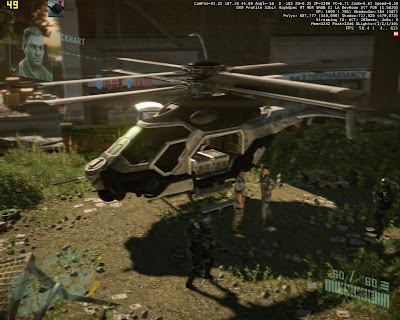
In the leaked build, users are reporting three high quality graphics modes for Crysis 2; 'Gamer', 'Advanced', and 'Hardcore', which replace the options found in the original Crysis. The above are basically 'Low', 'Medium' and 'High' I believe, with 'Low' being the setting used by the console versions of the game. 'Medium' in terms of the original Crysis. Below you can see what the game looks like when toggling between the three options.

Gamer

Advanced

Hardcore
As you can see, there is a huge difference between 'Gamer' and 'Hardcore', and even 'Advanced' falls a little short from nearing the leaked game's top-end setting. Texture detail is upped as you venture through each of the modes. You can also see extremely high levels of AF too, in all modes, along with better shadow filtering and higher-quality shadowing as you go upwards. But most of all, an increase in lighting.
With 'Hardcore' in particular - although it's there with 'Advanced' as well - you can see what looks like god rays shining down through the trees and into the surroundings. Currently, we're not sure if this is part of the game's GI implementation, or just an additional piece of lighting that's been put in to complement it. But it sure looks very impressive.
As Crysis 2 is using a differed rendering pass for its lighting, this enables it to have many additional lights on screen above that of what Crytek's GI solution allows. It could be a separate dynamic lightsource, but I guess the proof will come in motion, as when the trees move we should see a change in how the light reacts with the rest of the scene.
Edit: the last video below shows the effect in action on the 'Hardcore' setting.

In terms of performance, one individual posted that they are managing to get a 60fps update at 720p, using 'Hardcore' quality in DX9. And was using an NVIDIA GTX460. Although, no CPU or RAM specs were given. With that said, it will be interesting to see just how the game fares on my rig in both the highest settings, which features an overclocked GTX460, an iCore 5, and 4GB of RAM.
My preference is full 1080p - matching my monitors max res, as scaling is IMHO rather crap on it. Although, there's always my HDTV, which is completely the opposite in this regard - with 4xMSAA and 8xAF, and everything else set to max. Basically a combination of high-end console settings and top-spec PC configuration. I'm willing to guess 30fps and below, especially in heavy load scenes, and with v-sync enabled.
http://www.youtube.com/watch?v=wC8cs1StFak&feature=player_embedded
(YouTube video removed by EA)
Moving on, and the many uploaded videos of Crysis 2 showcase the game's stellar use of lighting far better than either of the two multiplayer maps available on the Xbox Live demo - one of the maps was a randomly accessible easter-egg of sorts. In the video above, we see a segment whereby, as you are running through a building, a rocket comes shooting past the windows, while your surroundings are shaking and crumbling around you.
Noticeably, the light bounce from the rocket flames clearly illuminate inside the office building - a perfect example of the real-time GI. In addition we see large segments of destructible scenery, and loads of alpha-heavy particle effects. All the while, the engine is accurately lighting and shading everything on screen. It's very, very impressive to say the least.
Another video demonstrates the game running at 'High' detail levels on DX9, which shows how much better the game can look on PC compared to consoles. Image quality is noticeably superior, with more in the way of AF and anti-aliasing. Effects too, are also rendered at full res on the PC. Although, this is hard to make-out in poorly compressed YouTube uploads.

So far, Crysis 2 is looking like it might just be the most graphically impressive game to date... on the PC that is. With consoles using lower detailed settings, or featuring worse IQ, it is likely that other top-tier exclusives will be able to match or exceed Crytek's efforts on that front. However, the fact that in the PC space, there's nothing remotely as technically accomplished - and that's just in terms of the lighting system alone - means that Crytek reining supreme once again comes as no surprise.
While the leaked build of the game - apparently unfinished - allows us to get a small glimpse into what kind of visual delights await us. The downside is that it's hardly great news for Crytek themselves, who, with the original Crysis, lost out on a large amount of sales due to widespread piracy ahead of release the first time around.
Thankfully, the available build of the sequel is unfinished and rather buggy, but most of all, runs very smoothly on the mid-high to mid-range bracket of PC's. Maybe not at high settings, but certainly at console standard. Which should, I think, be enough to halt the more honest of people from simply torrenting the final release, instead choosing to invest in something they know that they'll be able to run and enjoy.
Correction to our original post (reposted and amended above): Settings are actualy Gamer (low), Advanced (medium), Hardcore (high). Leaked build doesn't operate in DX11. Thanks to '1' for pointing that out.
Wednesday 9 February 2011
Tech Analysis: Fight Night: Champion: Back To 30fps
A few days ago a demo of EA's upcoming Fight Night Champion was released over XBLA and PSN. But as you might have noticed, there have been quite a few dramatic graphical changes to the game compared to the two-year old Fight Night Round 4. In particular, the framerate. Unlike with its predecessor, FN Champion runs at 30fps rather than at an preferably eye-blazing 60fps.
Even if the quicker, perhaps almost more arcadey, look of RD4 wasn't to everybody's tastes, the additional smoothness and overall fluidity it provided over the third game was wholly beneficial. Reducing the framerate simply means that in one way this sequel has taken a step back. But on another level, it allows the developers to create a more cinematic presentation; one that is more akin to what you'd find on a Hollywood movie, than a live pay-per-view showing.
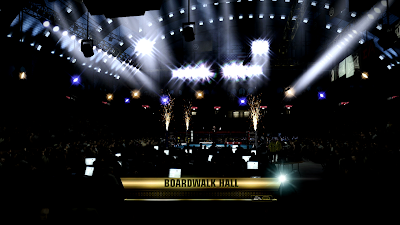
Fight Night Champion

Fight Night Round 4
This change may initially seem strange - especially when considering the additional smoothness the higher framerate provided in RD4 - but with the difference in style that the developers are aiming for, on the whole it works rather well. Fight Night was, with RD4, buttery smooth, but with FN Champion, it is brutally fluid now, with each blow feeling like it carries a lot more weight than it did before.
Below, we've put together a video showing off a single gameplay section from both games back to back (on the 360), highlighting the difference. As expected, the video has been encoded at 60fps and in as high a quality as YouTube will allow for. Although, the site's own re-encoding has been far from kind, dropping the framerate back down to 30fps again.
From our comparison vid, you can see that the chop down to 30fps have made for some obvious upgrades in many areas. With more GPU cycles to spare on visual effects and more in the way of detail, the trade-off makes sense in the context of achieving the look the developers are going for.
The first thing to note, is that while the cut-scenes also run at 60fps and 30fps respectively, in both Fight Night titles. The real difference though, comes in the form of gameplay, whereby the change in framerate gives both games a completely separate feel to them - FN Champion is a lot more like RD3 in this regard, than it is RD4.

Fight Night Champion

Fight Night Round 4
As you can see, the characters in FN Champion feature more detailed texturework, thus taking advantage of the lower bandwidth 30fps requires. Various elements, such as pores and lines visible on characters skin, are far more apparent. These intricate, little markings add a great deal of definition compared to the flatter look found in RD4. We can also a clear upgrade in terms of skin/surface shaders, which look stunning as a result.
Other improvements include a further advancement of the body-deformation system the team pioneered in Fight Night RD3, and tweaked/redone animations. Performing a left or right hook, for example, yields a much more realistic reaction when the arm collides around the opponents body when the two are standing together.
Below, we can also see the inclusion of a stronger depth-of-field effect in some scenes (its hardly there at all in RD4), along with an improved lighting engine, with what looks like use of more dynamic lights on screen. Here we see a few key lights illuminating the scene in real-time, along with more ambient lighting. This is especially apparent on the characters as they make their entrances to the ring. They are also more realistically shaded too.

Fight Night Champion

Fight Night Round 4
So, the drop to 30fps has been leveraged to allow for a greater number of advanced effects. And, by running at a lower framerate, effectively, the developers have more time to spend on rendering each frame. At 60fps you have roughly 16ms allotted per-frame, but when chopping the refresh number down to half , you now have a 33ms window in which to render the next frame. More time per-frame, means that it is possible to use more GPU intensive effects and not go over budget.
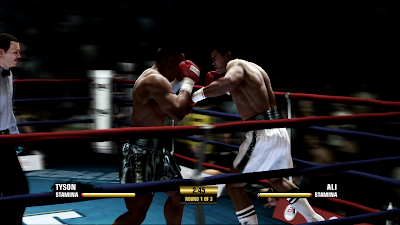
Fight Night Champion
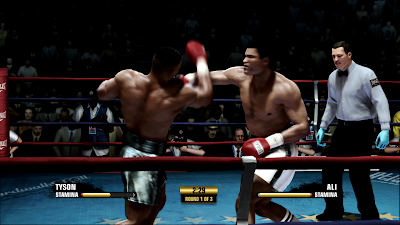
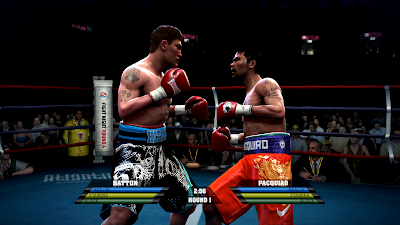
Fight Night Round 4
Standing out in terms of these newly added effects, is the use of an advanced implementation of per-object motion blur. Compared to blur as a post-process effect, having it on individual objects - calculated in real-time - in a scene is computationally expensive. Tekken 6 for example, had its framebuffer resolution downgraded in order to accommodate this, but here, with more budget per-frame to play with, EA have managed to get Champion running in 720p and, with 4xMSAA.
The use of blur also mitigates the drop down to 30fps somewhat. Motion looks and feels smoother than it really is - not to mention blindingly fast as you pull back and unleash those punches. In this case, the lack of raw smoothness is made up for with an increased sense of immersion. Plus, the grimier, more realistic art style in the game complements the change. On the whole its very impressive, and the change to 30fps has definitely resulted in a better looking game.

Fight Night Champion
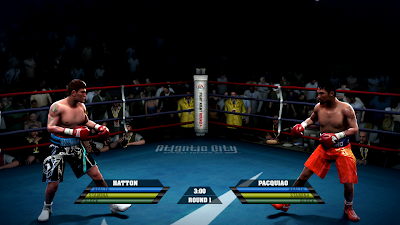
Fight Night Round 4
Of course, the purpose of today's update today wasn't to delve deep into the tech powering the game, but rather, to showcase how the drop to 30fps can actually provide some tangible benefits to the engine as a whole, even if the overall experience isn't quite as fluid . While 60fps may be the holy grail of refresh rates, it is not, by far essential in producing a visually outstanding game - Uncharted 2 for example, is still easily up there at the top - and EA's decision to go back to 30fps represents an understandable balancing of workloads; one which best suits the end production.
In FN Champion, it actually feels far more like you are actually battling it out with your opponent, like you are being thrust into the in an intense situation. Perhaps not quite lifelike, but exciting all the same. RD4 in comparison, feels more relaxed to play. Which goes to show, just how visual representation can often dramatically change things outside of the graphical scale, bolstering the gameplay as an intentional side-effect.
All shots from, and analysis based on the 360 version of the demo.
Even if the quicker, perhaps almost more arcadey, look of RD4 wasn't to everybody's tastes, the additional smoothness and overall fluidity it provided over the third game was wholly beneficial. Reducing the framerate simply means that in one way this sequel has taken a step back. But on another level, it allows the developers to create a more cinematic presentation; one that is more akin to what you'd find on a Hollywood movie, than a live pay-per-view showing.
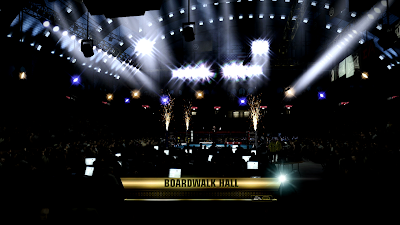
Fight Night Champion

Fight Night Round 4
This change may initially seem strange - especially when considering the additional smoothness the higher framerate provided in RD4 - but with the difference in style that the developers are aiming for, on the whole it works rather well. Fight Night was, with RD4, buttery smooth, but with FN Champion, it is brutally fluid now, with each blow feeling like it carries a lot more weight than it did before.
Below, we've put together a video showing off a single gameplay section from both games back to back (on the 360), highlighting the difference. As expected, the video has been encoded at 60fps and in as high a quality as YouTube will allow for. Although, the site's own re-encoding has been far from kind, dropping the framerate back down to 30fps again.
From our comparison vid, you can see that the chop down to 30fps have made for some obvious upgrades in many areas. With more GPU cycles to spare on visual effects and more in the way of detail, the trade-off makes sense in the context of achieving the look the developers are going for.
The first thing to note, is that while the cut-scenes also run at 60fps and 30fps respectively, in both Fight Night titles. The real difference though, comes in the form of gameplay, whereby the change in framerate gives both games a completely separate feel to them - FN Champion is a lot more like RD3 in this regard, than it is RD4.

Fight Night Champion

Fight Night Round 4
As you can see, the characters in FN Champion feature more detailed texturework, thus taking advantage of the lower bandwidth 30fps requires. Various elements, such as pores and lines visible on characters skin, are far more apparent. These intricate, little markings add a great deal of definition compared to the flatter look found in RD4. We can also a clear upgrade in terms of skin/surface shaders, which look stunning as a result.
Other improvements include a further advancement of the body-deformation system the team pioneered in Fight Night RD3, and tweaked/redone animations. Performing a left or right hook, for example, yields a much more realistic reaction when the arm collides around the opponents body when the two are standing together.
Below, we can also see the inclusion of a stronger depth-of-field effect in some scenes (its hardly there at all in RD4), along with an improved lighting engine, with what looks like use of more dynamic lights on screen. Here we see a few key lights illuminating the scene in real-time, along with more ambient lighting. This is especially apparent on the characters as they make their entrances to the ring. They are also more realistically shaded too.

Fight Night Champion

Fight Night Round 4
So, the drop to 30fps has been leveraged to allow for a greater number of advanced effects. And, by running at a lower framerate, effectively, the developers have more time to spend on rendering each frame. At 60fps you have roughly 16ms allotted per-frame, but when chopping the refresh number down to half , you now have a 33ms window in which to render the next frame. More time per-frame, means that it is possible to use more GPU intensive effects and not go over budget.
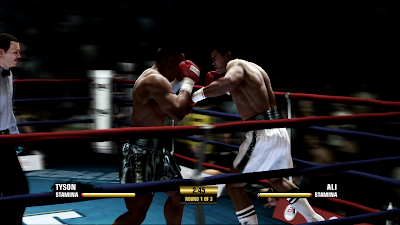
Fight Night Champion
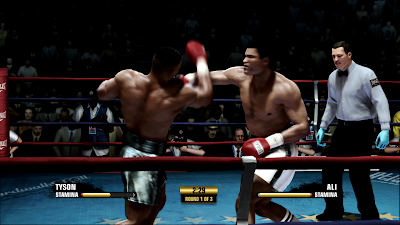
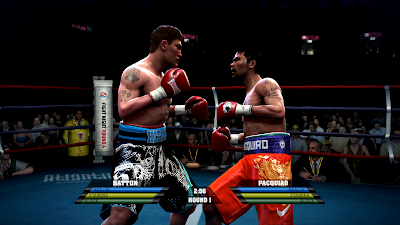
Fight Night Round 4
Standing out in terms of these newly added effects, is the use of an advanced implementation of per-object motion blur. Compared to blur as a post-process effect, having it on individual objects - calculated in real-time - in a scene is computationally expensive. Tekken 6 for example, had its framebuffer resolution downgraded in order to accommodate this, but here, with more budget per-frame to play with, EA have managed to get Champion running in 720p and, with 4xMSAA.
The use of blur also mitigates the drop down to 30fps somewhat. Motion looks and feels smoother than it really is - not to mention blindingly fast as you pull back and unleash those punches. In this case, the lack of raw smoothness is made up for with an increased sense of immersion. Plus, the grimier, more realistic art style in the game complements the change. On the whole its very impressive, and the change to 30fps has definitely resulted in a better looking game.

Fight Night Champion
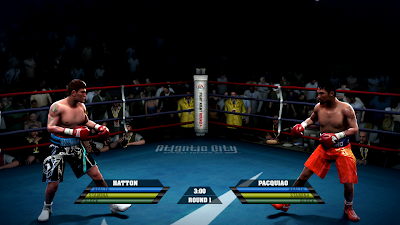
Fight Night Round 4
Of course, the purpose of today's update today wasn't to delve deep into the tech powering the game, but rather, to showcase how the drop to 30fps can actually provide some tangible benefits to the engine as a whole, even if the overall experience isn't quite as fluid . While 60fps may be the holy grail of refresh rates, it is not, by far essential in producing a visually outstanding game - Uncharted 2 for example, is still easily up there at the top - and EA's decision to go back to 30fps represents an understandable balancing of workloads; one which best suits the end production.
In FN Champion, it actually feels far more like you are actually battling it out with your opponent, like you are being thrust into the in an intense situation. Perhaps not quite lifelike, but exciting all the same. RD4 in comparison, feels more relaxed to play. Which goes to show, just how visual representation can often dramatically change things outside of the graphical scale, bolstering the gameplay as an intentional side-effect.
All shots from, and analysis based on the 360 version of the demo.
Monday 7 February 2011
Tech Analysis: Bulletstorm Demo (360)
We've been performing our in-depth tech analyses for around a year now, covering some impressive multiplatform conversions, such as the superbly handled Vanquish, to the extremely poor Mafia II. But our look at Bulletstorm is a little different.
Previously, for all our tech-based features we relied on various screen grabs posted by various forum members and by two rather generous German sites (Cynamite.de and Videogameszone.de). While this worked out very well - and indeed continues to do so - it does limit just what we can cover and how we can cover it. This means that we often couldn't perform anaylsis on specific points of interest, nor could we back up some of our findings with a decent image of what we are seeing.
Bulletstorm marks the first game using actual capturing equipment, grabbing lossesly-compressed gameplay along with pixel-perfect HDMI screenshots. As expected, with Blogger's limiting 1GB image hosting allowance, all shots will be compressed down in order to save on space. Plus, videos, when we start using them , will unfortunately be reduced in quality to enable decent YouTube playback in 720p.
Still, it's a start. And there's more to come once I've sorted out a string of issues, all of which have sabotaged short-term plans for a few other features in the pipeline. But take this as a test.
Also, seeing as I've got some serious issues with my HDCP decrypter box, I've been unable to capture any PS3 gameplay footage or screenshots. So, in that case, rather than go head-to-head, today we're going to be looking at the make-up of Bulletstorm's engine, and just how much of it, if anything at all, has been tailored for cross-platform, PS3 and 360 optimisation.
But without further ado, lets get on with our look at the game, high-quality screengrabs in tow, but minus any gameplay video montages.

Starting off, without any pixel counting, Bulletstorm appears to be rendering in 720p on the 360 without any form of anti-aliasing. So, as expected there is plenty of edge shimmering and sub-pixel artefacts to be found - at times the screen can literally crawl with jaggies. This can clearly be seen in the high contrast portions of the game, demonstrated perfectly in the shots taken from the demos's opening segment below.
Seeing as the AA resolve is performed near the begging of the rendering cycle in UE3, when MSAA is present it normally only manifests itself on certain edges in some scenes. Or, as some titles, such as Gears Of War demonstrates, only in static scenes specifically. With that being the case, there's little point in actually including it - the additional memory bandwidth and GPU cycles saved, could be spared for other tasks.

By and large, most of the time when dealing with UE3 games on PS3 we find that getting the engine up to the standard of the 360 build, even getting it running smoothly, is more often than not an afterthought. For every Mass Effect 2 or Singularity, we have a Bioshock 2, whereby various cuts have been made in order to accommodate reduced levels of memory bandwidth and lower vertex shading throughput of the console’s RSX GPU.
Occasionally, developers will choose to pair back the 360 build in order to gain a matching performance on PS3, optimising their code and asset quality so that it favours both systems, rather than just the one. And that's exactly what is apparent with Bulletstorm. While performance isn't a complete match - the PS3 version has slightly more slowdown - we can see that many concessions have been made (on the 360 and on the PS3) in order to accommodate the game's real-time lighting and shadowing system, along with attempting to maintain parity across both platforms.

Take the game's use of texture mapping for a second. Here we have a distinct mixture of clearly normal mapped surfaces in combination with many flat looking areas that go without. Normal mapping has been used efficiently, but also sparingly compared to the likes of, say, Gears Of War.
At the same time, actual texture detail and resolution is decidedly a mixed bag of sorts. Bulletstorm uses a range of low and mid-res assets, with many surfaces featuring some very poor looking textures from a distance, but up close descending even further into blurriness. It seems that the most detailed art-assets in the game, are the ones which are used on key normal-mapped surfaces; more detail, plus depth and resolution.

You can't fail to notice this in motion, and in still screens the various cutbacks stick out like a sore thumb. There is also a lack of AF (anisotropic filtering) present. The game favours the more traditional, and far less performance heavy - on the 360 at least - bilinear approach to filtering.
That said, the fast-paced nature of the game, keeping you constantly moving, always in the flow of hectic and heavy combat, yearning for you to make that next 'killshot', means that this isn't something you'll care to spend time complaining about. In Bulletstorm’s case, it's all about comboing up various killing techniques, from lassoing an enemy from across the screen, before grenading him into oblivion, or delivering a quick kick to head, gunning them down afterwards.


On the one hand, the use of lower res textures for many surfaces along with a more controlled use of normal-mapping, allows for minimum cuts being made to get the game to run in the PS3's more limiting memory confines, whilst comfortably working in 360's fast EDRAM bandwidth. But on the other, it also allows the developers to break free of the Unreal Engine's historic lineage to using pre-backed lighting techniques.
While the UE3 is suitably based around handling lots of pre-backed lit and shadowed environments, it slows down considerably when graced with plentiful amounts of real-time calculations. For those who aren't aware, shadows calculated on the fly, in particular eat up copious amounts of bandwidth used for alpha-channel effects: lots of transparencies equals lots of bandwidth heavy alpha. So, to that end, the more memory saved by chopping back on normal mapping and higher res textures, plus alpha effects res, the more that’s left for other things such as this.



As a result, we see that People Can Fly's latest features a real-time lighting and shadowing implementation, going beyond the pre-backed elements found in Epic's own triple-a titles. And the result is very impressive indeed. Whilst not quite measuring up to Crysis 2's level of accuracy - it's not GI - it's still instantly apparent in how much it improves the overall look of the game.
As you can see in the shots above, and later on this page, both gunfire and your electric whip light up both the environment and the characters contained within. Light is also reflected from the muzzle flash of your gun, back onto your gun itself.


In addition, the surrounding lighting and shadowing composition of the environment also lights and shades your gun accordingly. In Bulletstorm this isn't simply a case of darkening an object at one end, and lightening it on the other; the changes are wholly dynamic in nature, whereby different parts of an object is lit up according to the affecting light source, and of course the shade present in the environment.
The change from pre-backed to a real-time solution - although, it does look like some pre-calculating is still being done in places - basically allows the artwork to not only stand out more, but it also adds some additional depth to the scene. HDR in particular, in combination with the low to high transition, helps with this.


All this comes at a price however, and as a result we can see further tweaks and changes made to the game to accommodate the lighting solution. The alpha buffers, for example are rendered in a lower resolution, thus saving on memory bandwidth needed for things such as real-time shadows. This compromise also ensures a more comfortable transition to the PS3, whereby alpha effects are usually downgraded in resolution to work in more restricted memory environment.
Smoke, fire and particles are all rendered in a lower-res. However, this is barely noticeable in motion, when playing from a reasonable distance on your HDTV - say, about 6ft from a 32" LCD in my case. In addition, all effects have been adequately filtered, meaning that no aliasing is present. The differing layers of 2D sprites which make up such things are also blended nicely - much like in KZ3, although they do look noticeably flatter here.

In terms of performance, Bulletstorm runs at a smooth 30fps for most of the time, only slowing down mildly when the load increases beyond what the engine can cope with. Usually having several enemies on screen at once, along with a few explosions usually is the root cause. But this rarely happens for long periods, nor are the drops severe in nature.
Some people have also posted claims that the game is actually running at a higher framerate than 30fps, as it appears to run very smoothly indeed compared to a number of other 30fps titles. However, this isn't the case at all. Without any equipment to measure this observation, other means of testing are required.
All I did to confirm the 30fps update, was to look down at the floor whilst running forward, before aiming back up to the horizon again whilst moving. Doing this, whilst very un-scientific, allows you to see the characteristic features of a 30fps update - when looking down the lower refresh is obvious - but as you aim upwards and back to the default position, you can see that fluidity does not increase - it's wholly perceptual, and not I might add an actual change in real-world smoothness.
The game also looks like it is v-synced, with tearing only occurring when the engine struggles to cope with rendering the next frame in time. Rather than drop frames, the developers have chosen to disengage v-sync instead, thus maintaining a higher screen refresh rather than drop down to 20fps for short extended periods when the screen is awash with enemies and particles.
You can clearly see this above, in the mid-part of the first section of the demo. Here, the explosion of alpha heavy particles, fire effects, and amount of enemies on screen put the engine under stress. As a result we see a drop in framerate, but also the loss of v-sync as the engine attempts to preserve overall smoothness at the expense of having clean frames displayed.
Outside of these admittedly small blips, Bulletstorm is very solid in this regard. And in terms of what framerate drops and torn frames there are, they represent a very small part of the overall experience whilst playing. In addition while we are just covering the 360 demo, we can also say that the PS3 build looks to be very much the same, being mildly behind the 360 game when stacked up against it.

Back to the graphical make up of the game itself, and we can see a range of further cuts and improvements.
The amount of specularity present in most titles using the UE3 has been paired backed considerably, with less in the way of surfaces that features an overly shiny appearance. Plus, objects that are reasonably far away, but still pretty close when viewed from certain parts of the environment, are displayed as what looks like flat 2D sprites, with on occasion some flat, textured geometry being used instead.


By contrast, we also see the inclusion of a very convincing depth of field blur effect, used to focus your eyes onto the enemies and environment, and away from your weapon. Also, not all effects are rendered in quite as low resolution of the smoke and fire. The lighting from your electric whip looks to be full-res, or at least pretty close to, as does the electric particles that come flying off when used. Whereas, on the other hand, any smoke given off is obviously of a lower quality.


But overall, by the look of things, it's pretty clear that with Bulletstorm the dev team have balanced out the overall load accordingly, speccing out a range of tangible improvements - such as real-time lighting and shadowing - along with a few well-considered downgrades - texture resolution, reduced normal mapped surfaces etc. The use of a combination of low and high-res effects also point towards a firm commitment towards a multiplatform approach to development, while benefiting the game in terms of allowing a more advanced lighting scheme to be used.
At 720p with no AA, the game’s framebuffer comfortably fits into the 360's EDRAM - yet another consideration - while the other memory saving techniques makes the game well-suited for running on the PS3 'as is' without the need to really pair it back any further. That said, I haven't looked at the PS3 build in-depth, in full detail just yet. Although, it does look nigh-on identical, if not so, with lighting being the same, and only a slight difference in performance separating them.
If we get a chance, we should be taking another look at People Can Fly's latest just after release. But, with both Killzone 3 and the Dreamcast collection both incoming on the same day, there are no promises mind. That week will be all about Guerrilla Games' triple-A sequel.
So far, Bulletstorm seems to be reasonably fun, if not a potentially repetitive ride into juvenile shooter exposition. Sexual references and Duke Nukem level humour aside, it's basically what you expect from a FPS that has left its public work persona at home.
Previously, for all our tech-based features we relied on various screen grabs posted by various forum members and by two rather generous German sites (Cynamite.de and Videogameszone.de). While this worked out very well - and indeed continues to do so - it does limit just what we can cover and how we can cover it. This means that we often couldn't perform anaylsis on specific points of interest, nor could we back up some of our findings with a decent image of what we are seeing.
Bulletstorm marks the first game using actual capturing equipment, grabbing lossesly-compressed gameplay along with pixel-perfect HDMI screenshots. As expected, with Blogger's limiting 1GB image hosting allowance, all shots will be compressed down in order to save on space. Plus, videos, when we start using them , will unfortunately be reduced in quality to enable decent YouTube playback in 720p.
Still, it's a start. And there's more to come once I've sorted out a string of issues, all of which have sabotaged short-term plans for a few other features in the pipeline. But take this as a test.
Also, seeing as I've got some serious issues with my HDCP decrypter box, I've been unable to capture any PS3 gameplay footage or screenshots. So, in that case, rather than go head-to-head, today we're going to be looking at the make-up of Bulletstorm's engine, and just how much of it, if anything at all, has been tailored for cross-platform, PS3 and 360 optimisation.
But without further ado, lets get on with our look at the game, high-quality screengrabs in tow, but minus any gameplay video montages.

Starting off, without any pixel counting, Bulletstorm appears to be rendering in 720p on the 360 without any form of anti-aliasing. So, as expected there is plenty of edge shimmering and sub-pixel artefacts to be found - at times the screen can literally crawl with jaggies. This can clearly be seen in the high contrast portions of the game, demonstrated perfectly in the shots taken from the demos's opening segment below.
Seeing as the AA resolve is performed near the begging of the rendering cycle in UE3, when MSAA is present it normally only manifests itself on certain edges in some scenes. Or, as some titles, such as Gears Of War demonstrates, only in static scenes specifically. With that being the case, there's little point in actually including it - the additional memory bandwidth and GPU cycles saved, could be spared for other tasks.

By and large, most of the time when dealing with UE3 games on PS3 we find that getting the engine up to the standard of the 360 build, even getting it running smoothly, is more often than not an afterthought. For every Mass Effect 2 or Singularity, we have a Bioshock 2, whereby various cuts have been made in order to accommodate reduced levels of memory bandwidth and lower vertex shading throughput of the console’s RSX GPU.
Occasionally, developers will choose to pair back the 360 build in order to gain a matching performance on PS3, optimising their code and asset quality so that it favours both systems, rather than just the one. And that's exactly what is apparent with Bulletstorm. While performance isn't a complete match - the PS3 version has slightly more slowdown - we can see that many concessions have been made (on the 360 and on the PS3) in order to accommodate the game's real-time lighting and shadowing system, along with attempting to maintain parity across both platforms.

Take the game's use of texture mapping for a second. Here we have a distinct mixture of clearly normal mapped surfaces in combination with many flat looking areas that go without. Normal mapping has been used efficiently, but also sparingly compared to the likes of, say, Gears Of War.
At the same time, actual texture detail and resolution is decidedly a mixed bag of sorts. Bulletstorm uses a range of low and mid-res assets, with many surfaces featuring some very poor looking textures from a distance, but up close descending even further into blurriness. It seems that the most detailed art-assets in the game, are the ones which are used on key normal-mapped surfaces; more detail, plus depth and resolution.

You can't fail to notice this in motion, and in still screens the various cutbacks stick out like a sore thumb. There is also a lack of AF (anisotropic filtering) present. The game favours the more traditional, and far less performance heavy - on the 360 at least - bilinear approach to filtering.
That said, the fast-paced nature of the game, keeping you constantly moving, always in the flow of hectic and heavy combat, yearning for you to make that next 'killshot', means that this isn't something you'll care to spend time complaining about. In Bulletstorm’s case, it's all about comboing up various killing techniques, from lassoing an enemy from across the screen, before grenading him into oblivion, or delivering a quick kick to head, gunning them down afterwards.


On the one hand, the use of lower res textures for many surfaces along with a more controlled use of normal-mapping, allows for minimum cuts being made to get the game to run in the PS3's more limiting memory confines, whilst comfortably working in 360's fast EDRAM bandwidth. But on the other, it also allows the developers to break free of the Unreal Engine's historic lineage to using pre-backed lighting techniques.
While the UE3 is suitably based around handling lots of pre-backed lit and shadowed environments, it slows down considerably when graced with plentiful amounts of real-time calculations. For those who aren't aware, shadows calculated on the fly, in particular eat up copious amounts of bandwidth used for alpha-channel effects: lots of transparencies equals lots of bandwidth heavy alpha. So, to that end, the more memory saved by chopping back on normal mapping and higher res textures, plus alpha effects res, the more that’s left for other things such as this.



As a result, we see that People Can Fly's latest features a real-time lighting and shadowing implementation, going beyond the pre-backed elements found in Epic's own triple-a titles. And the result is very impressive indeed. Whilst not quite measuring up to Crysis 2's level of accuracy - it's not GI - it's still instantly apparent in how much it improves the overall look of the game.
As you can see in the shots above, and later on this page, both gunfire and your electric whip light up both the environment and the characters contained within. Light is also reflected from the muzzle flash of your gun, back onto your gun itself.


In addition, the surrounding lighting and shadowing composition of the environment also lights and shades your gun accordingly. In Bulletstorm this isn't simply a case of darkening an object at one end, and lightening it on the other; the changes are wholly dynamic in nature, whereby different parts of an object is lit up according to the affecting light source, and of course the shade present in the environment.
The change from pre-backed to a real-time solution - although, it does look like some pre-calculating is still being done in places - basically allows the artwork to not only stand out more, but it also adds some additional depth to the scene. HDR in particular, in combination with the low to high transition, helps with this.


All this comes at a price however, and as a result we can see further tweaks and changes made to the game to accommodate the lighting solution. The alpha buffers, for example are rendered in a lower resolution, thus saving on memory bandwidth needed for things such as real-time shadows. This compromise also ensures a more comfortable transition to the PS3, whereby alpha effects are usually downgraded in resolution to work in more restricted memory environment.
Smoke, fire and particles are all rendered in a lower-res. However, this is barely noticeable in motion, when playing from a reasonable distance on your HDTV - say, about 6ft from a 32" LCD in my case. In addition, all effects have been adequately filtered, meaning that no aliasing is present. The differing layers of 2D sprites which make up such things are also blended nicely - much like in KZ3, although they do look noticeably flatter here.

In terms of performance, Bulletstorm runs at a smooth 30fps for most of the time, only slowing down mildly when the load increases beyond what the engine can cope with. Usually having several enemies on screen at once, along with a few explosions usually is the root cause. But this rarely happens for long periods, nor are the drops severe in nature.
Some people have also posted claims that the game is actually running at a higher framerate than 30fps, as it appears to run very smoothly indeed compared to a number of other 30fps titles. However, this isn't the case at all. Without any equipment to measure this observation, other means of testing are required.
All I did to confirm the 30fps update, was to look down at the floor whilst running forward, before aiming back up to the horizon again whilst moving. Doing this, whilst very un-scientific, allows you to see the characteristic features of a 30fps update - when looking down the lower refresh is obvious - but as you aim upwards and back to the default position, you can see that fluidity does not increase - it's wholly perceptual, and not I might add an actual change in real-world smoothness.
The game also looks like it is v-synced, with tearing only occurring when the engine struggles to cope with rendering the next frame in time. Rather than drop frames, the developers have chosen to disengage v-sync instead, thus maintaining a higher screen refresh rather than drop down to 20fps for short extended periods when the screen is awash with enemies and particles.
You can clearly see this above, in the mid-part of the first section of the demo. Here, the explosion of alpha heavy particles, fire effects, and amount of enemies on screen put the engine under stress. As a result we see a drop in framerate, but also the loss of v-sync as the engine attempts to preserve overall smoothness at the expense of having clean frames displayed.
Outside of these admittedly small blips, Bulletstorm is very solid in this regard. And in terms of what framerate drops and torn frames there are, they represent a very small part of the overall experience whilst playing. In addition while we are just covering the 360 demo, we can also say that the PS3 build looks to be very much the same, being mildly behind the 360 game when stacked up against it.

Back to the graphical make up of the game itself, and we can see a range of further cuts and improvements.
The amount of specularity present in most titles using the UE3 has been paired backed considerably, with less in the way of surfaces that features an overly shiny appearance. Plus, objects that are reasonably far away, but still pretty close when viewed from certain parts of the environment, are displayed as what looks like flat 2D sprites, with on occasion some flat, textured geometry being used instead.


By contrast, we also see the inclusion of a very convincing depth of field blur effect, used to focus your eyes onto the enemies and environment, and away from your weapon. Also, not all effects are rendered in quite as low resolution of the smoke and fire. The lighting from your electric whip looks to be full-res, or at least pretty close to, as does the electric particles that come flying off when used. Whereas, on the other hand, any smoke given off is obviously of a lower quality.


But overall, by the look of things, it's pretty clear that with Bulletstorm the dev team have balanced out the overall load accordingly, speccing out a range of tangible improvements - such as real-time lighting and shadowing - along with a few well-considered downgrades - texture resolution, reduced normal mapped surfaces etc. The use of a combination of low and high-res effects also point towards a firm commitment towards a multiplatform approach to development, while benefiting the game in terms of allowing a more advanced lighting scheme to be used.
At 720p with no AA, the game’s framebuffer comfortably fits into the 360's EDRAM - yet another consideration - while the other memory saving techniques makes the game well-suited for running on the PS3 'as is' without the need to really pair it back any further. That said, I haven't looked at the PS3 build in-depth, in full detail just yet. Although, it does look nigh-on identical, if not so, with lighting being the same, and only a slight difference in performance separating them.
If we get a chance, we should be taking another look at People Can Fly's latest just after release. But, with both Killzone 3 and the Dreamcast collection both incoming on the same day, there are no promises mind. That week will be all about Guerrilla Games' triple-A sequel.
So far, Bulletstorm seems to be reasonably fun, if not a potentially repetitive ride into juvenile shooter exposition. Sexual references and Duke Nukem level humour aside, it's basically what you expect from a FPS that has left its public work persona at home.
Friday 4 February 2011
Intrusion Prevention: PS3 Re-Secured?
It was only a few months ago when the PS3’s heralded security system dramatically failed them, thus resulting in hackers being able to sign their own homebrew code on the system.
The exploit, for those who don’t know, was based upon the discovery of the software and hardware keys Sony use for signing and authorising PS3 software. The company uses many keys to sign code, ranging from games to system updates, all of which are supposed to be locked away by a strong numerical encryption. However, a fatal blunder on the part of Sony meant that this didn’t happen.
All anyone needed to do in order to extract the various keys, was simply to find the random number used to encrypt them in the first place. Like with any encryption cipher worth its salt, it is encrypted using a different random number each time. Thus, preventing its discovery. Each file is signed using a different number each time. But, and somewhat foolishly for Sony, this wasn’t the case. Instead, the number responsible for signing every file was the same. In which case it is possible, by using two signatures and a mathematical equation, to reveal the key used to sign the code.
Doing this led to the discovery of all the main keys used to sign off code for use on the PS3; the firmware, the games, and the entire system security was, in a single moment, cracked wide open. Just a few days later, the posting of the system’s master key effectively made a solution to the problem almost unworkable… at the time.
Now, it appears that, via firmware update 3.56, Sony has been able to actively find a resolve to this problem. But it’s far from being a permanent one. And how long it actually holds up for, remains to be seen.
A detailed post on PSX-Scene, by RMS, a PS3 software/homebrew developer, explains it clearly.
“Well, I’ve been on EFnet for a while now, and I’ve seen many people asking about PS3 Custom Firmware 3.56, well, let me put it in a simple manner, it’s not possible thanks to what Sony did with their ECDSA (Elliptic Curve DSA) cryptography, and the new PUP format along with Cell-OS Lv2 having some extra checks on SELF files now."
"See, when we used to get private keys for earlier fail ECDSA keyset revisions, a variable, r, in the ECDSA signature was static, thus allowing us to get the keys using the signature itself, now, Sony fixed this by making that variable random, so we can no longer use simple algebra to get the private key like before. Do note that to retrieve the older private keys, one needed to use 2 signatures, and simply compare them to get the private key. Now, for those who do not know about private keys and public keys and ERK/RIV, here’s a simple explanation: Private keys are used to create signatures, public keys are used to verify the signature’s authenticity. ERK/RIV is used to decrypt the encrypted SELF data."
"The new PUP format has 2 extra files, one consists of a new tarball with spkg_hdr1 files, ensuring package integrity, so one can no longer create rehashed pups anymore. Until the spkg format is deciphered, and they can be resigned, one’s pretty much stuck with Official Firmware. Core OS also has some new additions, appldr now checks your SELF revision for NPDRM, and Lv2 selfs, they either must be whitelisted or use the new revision 0x0D keyset in 3.56. Lv2 now will also refuse to load older updater or Lv2diag.self files that do not use the 0x0D keyset. Core OS also has two new revoke lists, prog_srvk and pkg_srvk. They have yet to be fully inspected yet."
"So, in the end, Sony pretty much fixed most of the fail, some’s still around though, go look for it. =)”
In more simple terms, as it turns out, while both the old public and private keys were revealed, with the 3.56 update, Sony has replaced the old private keys with new ones. These new keys are apparently known to only the highest-ranking individuals at Sony. And, it’s using these new private keys, in combination with a proper random number generator that has allowed it to finally able to plug the whole.
Effectively, as long as the random number encryption holds – and it should do without another human error – then the all systems with this latest update will be mostly secure without hardware modification – the flashing of the console’s NOR/NAND chips. Of course, without doing that hackers could try and decrypt new games, which require the update using the old hack, before patching and re-encrpting them to run, but only on older firmwares. Although, this won’t work after the new public key comes into effect, nor will the games work on FW 3.56 or later.
That just leaves existing releases, which as the public keys are freely available, they are still susceptible to being run without proper authentication. However, there is no doubt that Sony are compiling a white list solution of sorts to the problem, seeing as changing this key will break compatibility with most, if not all older games. As a result, it will still be possible to run unsigned code on PS3’s that don’t have the 3.56 update. But on all consoles with the update, eventually, only white listed and new code will be able to run. It won’t be possible to sign new code with the old keys.
However, even then, there is still a sting in the tail. It will still be possible to get around these new security measures by flashing the internal AND/NOR chips, thus allowing the latest firmware to be downgraded and new custom firmware installed.
Talking to next-gen.biz, Mathieu Hervais, a respected homebrew developer elaborated on the issue.
“New keys were introduced in the 3.56 Firmware and code that is not whitelisted is now forced to use those keys. However, since the boot chain integrity is compromised it’s always possible to reprogram externally the NAND/NOR chips (where the firmware code is written to) to run unsigned code again."
“No matter what they do, a 3.56 (and onward) custom firmware is possible on all PlayStation 3 consoles manufactured so far,"
What this effectively means, is that Sony will have to make additional changes to the internals of the PS3 to stop the exploit from taking place. But at the same time, the 40+ million PS3’s that are already on sale are fully susceptible to being hacked, and cannot be completely patched against this. However, now getting access after the 3.56 firmware has been installed is in itself is no easy task. The flashing of the system’s NAND/NOR chips is no trivial matter for the everyday user, although it could open up a route for the pirates to start selling already flashed PS3’s, thus enabling the end user to run unsigned code and copied games until another flash is required later on.
But, for now at least, in terms of stopping an easy way into the system that anyone could exploit – the jailbreak for example - it appears that Sony have found a way of re-securing the PS3. And, with yet more firmware updates coming in the near future, even more of the system’s internals will be flashed with other changes to the security mechanism.
So long as the private keys are never revealed, nor the random number generator botched in its implementation, there’s no reason why newer PS3’s cannot re-maintain it’s once ‘solidly secure’ status. Although, from what recent events have shown, is that no system – no matter how strong the security – is ever immune to being cracked. Instead, it’s all about keeping one step ahead, making sure you have as many holes plugged as possible while trying to discover just where the next break with come from.
The exploit, for those who don’t know, was based upon the discovery of the software and hardware keys Sony use for signing and authorising PS3 software. The company uses many keys to sign code, ranging from games to system updates, all of which are supposed to be locked away by a strong numerical encryption. However, a fatal blunder on the part of Sony meant that this didn’t happen.
All anyone needed to do in order to extract the various keys, was simply to find the random number used to encrypt them in the first place. Like with any encryption cipher worth its salt, it is encrypted using a different random number each time. Thus, preventing its discovery. Each file is signed using a different number each time. But, and somewhat foolishly for Sony, this wasn’t the case. Instead, the number responsible for signing every file was the same. In which case it is possible, by using two signatures and a mathematical equation, to reveal the key used to sign the code.
Doing this led to the discovery of all the main keys used to sign off code for use on the PS3; the firmware, the games, and the entire system security was, in a single moment, cracked wide open. Just a few days later, the posting of the system’s master key effectively made a solution to the problem almost unworkable… at the time.
Now, it appears that, via firmware update 3.56, Sony has been able to actively find a resolve to this problem. But it’s far from being a permanent one. And how long it actually holds up for, remains to be seen.
A detailed post on PSX-Scene, by RMS, a PS3 software/homebrew developer, explains it clearly.
“Well, I’ve been on EFnet for a while now, and I’ve seen many people asking about PS3 Custom Firmware 3.56, well, let me put it in a simple manner, it’s not possible thanks to what Sony did with their ECDSA (Elliptic Curve DSA) cryptography, and the new PUP format along with Cell-OS Lv2 having some extra checks on SELF files now."
"See, when we used to get private keys for earlier fail ECDSA keyset revisions, a variable, r, in the ECDSA signature was static, thus allowing us to get the keys using the signature itself, now, Sony fixed this by making that variable random, so we can no longer use simple algebra to get the private key like before. Do note that to retrieve the older private keys, one needed to use 2 signatures, and simply compare them to get the private key. Now, for those who do not know about private keys and public keys and ERK/RIV, here’s a simple explanation: Private keys are used to create signatures, public keys are used to verify the signature’s authenticity. ERK/RIV is used to decrypt the encrypted SELF data."
"The new PUP format has 2 extra files, one consists of a new tarball with spkg_hdr1 files, ensuring package integrity, so one can no longer create rehashed pups anymore. Until the spkg format is deciphered, and they can be resigned, one’s pretty much stuck with Official Firmware. Core OS also has some new additions, appldr now checks your SELF revision for NPDRM, and Lv2 selfs, they either must be whitelisted or use the new revision 0x0D keyset in 3.56. Lv2 now will also refuse to load older updater or Lv2diag.self files that do not use the 0x0D keyset. Core OS also has two new revoke lists, prog_srvk and pkg_srvk. They have yet to be fully inspected yet."
"So, in the end, Sony pretty much fixed most of the fail, some’s still around though, go look for it. =)”
In more simple terms, as it turns out, while both the old public and private keys were revealed, with the 3.56 update, Sony has replaced the old private keys with new ones. These new keys are apparently known to only the highest-ranking individuals at Sony. And, it’s using these new private keys, in combination with a proper random number generator that has allowed it to finally able to plug the whole.
Effectively, as long as the random number encryption holds – and it should do without another human error – then the all systems with this latest update will be mostly secure without hardware modification – the flashing of the console’s NOR/NAND chips. Of course, without doing that hackers could try and decrypt new games, which require the update using the old hack, before patching and re-encrpting them to run, but only on older firmwares. Although, this won’t work after the new public key comes into effect, nor will the games work on FW 3.56 or later.
That just leaves existing releases, which as the public keys are freely available, they are still susceptible to being run without proper authentication. However, there is no doubt that Sony are compiling a white list solution of sorts to the problem, seeing as changing this key will break compatibility with most, if not all older games. As a result, it will still be possible to run unsigned code on PS3’s that don’t have the 3.56 update. But on all consoles with the update, eventually, only white listed and new code will be able to run. It won’t be possible to sign new code with the old keys.
However, even then, there is still a sting in the tail. It will still be possible to get around these new security measures by flashing the internal AND/NOR chips, thus allowing the latest firmware to be downgraded and new custom firmware installed.
Talking to next-gen.biz, Mathieu Hervais, a respected homebrew developer elaborated on the issue.
“New keys were introduced in the 3.56 Firmware and code that is not whitelisted is now forced to use those keys. However, since the boot chain integrity is compromised it’s always possible to reprogram externally the NAND/NOR chips (where the firmware code is written to) to run unsigned code again."
“No matter what they do, a 3.56 (and onward) custom firmware is possible on all PlayStation 3 consoles manufactured so far,"
What this effectively means, is that Sony will have to make additional changes to the internals of the PS3 to stop the exploit from taking place. But at the same time, the 40+ million PS3’s that are already on sale are fully susceptible to being hacked, and cannot be completely patched against this. However, now getting access after the 3.56 firmware has been installed is in itself is no easy task. The flashing of the system’s NAND/NOR chips is no trivial matter for the everyday user, although it could open up a route for the pirates to start selling already flashed PS3’s, thus enabling the end user to run unsigned code and copied games until another flash is required later on.
But, for now at least, in terms of stopping an easy way into the system that anyone could exploit – the jailbreak for example - it appears that Sony have found a way of re-securing the PS3. And, with yet more firmware updates coming in the near future, even more of the system’s internals will be flashed with other changes to the security mechanism.
So long as the private keys are never revealed, nor the random number generator botched in its implementation, there’s no reason why newer PS3’s cannot re-maintain it’s once ‘solidly secure’ status. Although, from what recent events have shown, is that no system – no matter how strong the security – is ever immune to being cracked. Instead, it’s all about keeping one step ahead, making sure you have as many holes plugged as possible while trying to discover just where the next break with come from.
Tuesday 1 February 2011
Tech Analysis: Crysis 2: Multiplayer Demo (360)
Crysis is synonymous with graphics… that much is obvious. With each instalment in the series, Crytek subsequently included everything but the kitchen sink in their approach to real-time rendering. If performance suffers, then you simply throw in a new graphics card, or two. Now, while that might be fine in the PC space, consoles on the other hand, are somewhat more limiting. That said, with Crysis 2, the developers are still implementing their ‘as much as possible’ philosophy, perhaps only downgrading certain parts of the game in accordance with memory and performance restraints.
To that end, the recent multiplayer demo of Crytek’s upcoming tour-de-force, demonstrates that with a bit of chopping and editing, that is possible to deliver some of the high-end visual components usually seen in either the top-end of real-time rendering, or found in lower-quality CGI, but on consoles. We only have the 360 demo to hand – there isn’t a PS3 one yet, nor has there been anything shown of the Sony version since the initial unveiling of the CryEngine 3. But what we have here is a mightily impressive showing of just what can be done.
So, just how good does Crysis 2 look on consoles, or more specifically, on the Xbox 360? Well, before we begin a proper, it’s fair to say that the game is running on the console with what looks like ‘medium’ detail settings on the PC; which means that you get most of the good stuff, but not without some very obvious pairing back of overall image quality as a result. There have also been a few added effects over and above that of the ‘medium’ setting found in the original Crysis, although not compared to the same setting in the sequel.
Let’s take a closer look.


As always, we start off by looking at the framebuffer. Straight away, via both looking at the screens and by playing, it appears that Crysis 2 seems to be rendering in a sub-HD resolution. Initially, this looks like being somewhere in between that of the Call Of Duty games (1024x640) and Halo Reach (1152x720). However, pixel counting reveals that Crysis 2 actually features a 1152x720 FB just like that of Bungie’s title.
Why on first impressions, it doesn’t look as clean around the edges, is down to the fact that Crytek are using a lot of post processing effects on the screen, along with a low resolution depth of field implementation, whereby objects either in front or behind the DOF feature an addition cut in resolution. This means that Crysis 2 does look slightly softer than other games with similar resolutions. Although, there are other factors which also affect this.
In addition, like with many games operating on the more bandwidth restricted PS3, Crysis 2 uses low-res buffers for all its visual effects. Things such as water, smoke, fire, and other effects are all rendered in a resolution that is significantly lower than that of the framebuffer. Sometimes this goes unnoticed, like in the case of small particles and such, but with the larger effects it is far more apparent.

Moving on, in terms of anti-aliasing, when we first looked at Crysis 2 it appeared that the game seemed to have no AA at all. However, initial looks can be somewhat deceiving, as the screenshots tell us a slightly different story. There seems to be evidence of 2xMSAA on some surfaces, but not on others. Perhaps Crytek are using some kind of selective MSAA routine? Although, delving deeper confirms that a selective, plus temporal approach is what is being used.
The effect of this is clearly evident in the screenshot below. Here, we can see a manifestation of double-image ghosting, a common side effect of the frame blending used in creating temporal anti-aliasing. Where Crysis differs, is that the engine is performing AA on both static and dynamic scenes: selective AA is applied to certain parts of the scene in motion, and on more of it when there is no movement. In comparison, games such as Halo Reach on 360, and DMC4 on the PS3 only apply AA on static scenes.
For the most part, the end result is that Crysis 2 looks like it has no AA at all. There is plenty of edge-shimmering and sub-pixel artefacts that extend across the whole scene. Furthermore, this isn’t helped by the high-contrast nature of the stage present in the demo, nor the upscaled FB, both of which accentuates this further.

Image quality then, leaves a lot to be desired. And this isn’t helped by the use of what looks like an aggressive LOD and texture streaming system, in combination with poor quality texture filtering. Though it is comparable to titles such as Halo ODST, which sacrifice IQ for more advanced effects in other areas. Crysis 2 does the same.
In the demo, we can see a few high-resolution, detailed texture maps, alongside many lower quality ones. In fact, to balance out memory usage Crysis 2 actually has more lower res textures than higher res ones. Most look good all things considered. However, actual filtering is decidedly basic. Crysis 2 appears to be using bilinear filtering for most of its textures, with what looks like the occasional bias towards certain surfaces. Then again, the LOD could be affecting this.
As a result of this, and the LOD, many details in the distance are blurred, and lack sufficient sharpness, which isn’t helped by the consistent, and sometimes varied nature of both geometry and texture pop-up.

While playing, you can notice that various textures, and geometric environmental details – such as grasses, metal railings, etc, tend to pop-up as you come close to approaching them. It’s very obvious in nature, with a few instances of high resolution textures not actually appearing until we got around a metre away from the effected surface.
That said, memory constraints, along with the desire to include real-time lighting and shadowing techniques, means that some compromises have had to be made. Even with the Xbox 360’s fast, bandwidth monster that is the Xenos GPU, there still isn’t enough available in order to have hi-res effects, mild LOD, and top-end IQ. But the choice that Crytek have made, appears to be the right one for the game, especially it seems, when you see how most surfaces are normal mapped, and are affected by the surrounding lighting.
You also have to consider the 360’s 10MB EDRAM limit, by which you have to fit the entire framebuffer into, or get an additional penalty in terms of having to use tiling. And, that’s exactly what Crytek are doing for Crysis 2. By opting for a 1152x720 FB they can avoid tiling.

But as I said earlier, this compromise appears to be worth it given the advanced, tech-heavy lighting engine used throughout every area of the game. For those who don’t know, Crysis 2 – on both consoles and the PC – uses a real-time global illumination system for all the main lightsources in the game. We have hear what Crytek are calling ‘single-bounce global illumination’, whereby, as one lightsource casts a light, it is then reflected once back out into the environment on another surface, casting dynamic shadows as it does this.
Not all light sources in the game cast shadows, nor would you expect them to. However, when there is a few lightsources on screen at once in close proximity, a single, main lightsource – of the few - will cast a dynamic shadow onto the environment instead, thus partially negating this. As a result, there is not only a greater sense of depth to the environment and everything in it, but also a more natural look to any given scene as a whole.

The level of accuracy present from this advanced rendering technique is stunning to see compared to other games which simply fake it, using pre-baked environmental lightmaps, or many local dynamic lights – and a fair amount of baked ones too – in order to emulate this. Crysis uses both a single GI solution, along with additional local lights, thus yielding the best results when processing power is a limited commodity.
For example, there are some really cool touches, such as the light reflections coming off the barrel of your gun when fired, or as it passes through other lightsources in the environment. We can also see light reflected off of shiny surfaces, weapons fire, explosions, etc. and sunlight. All of which is very impressive for a console title using what equates to five year-old technology. But then, that’s the magic of closed box architecture; being able to push the envelope in ways not possible on the PC with similar specifications.

Also impressive, is the use, albeit quite limited, of secondary – or indirect – shadowing on a few surfaces. However, seeing as this comes with a heavy impact on performance, in order to keep the game running smoothly, and in-line with memory contrasints, there is a very aggressive LOD controlling the display of these effects. In-direct shadows only appear mere feet away from the player, often too late to really be noticed when playing the game. They are there however, but in limited amounts.
Complementing this, we have the expected return of SSAO (screen-space ambient occlusion), which features heavily in the core make-up of the CryEngine technology – it’s actually a custom implementation I believe, one that works with the company’s GI solution, and as usual bringing additional depth to the scene.

Other nice touches include high quality specular reflections, whereby the actual light point is reflected more sharply than as a simpler rounded shape. The light reflection has less spread, being more focused. Although, this in turn also depends on the level of specularity of the surface light is supposed to be reflecting from. Either way, specular, and indeed diffuse reflections – the two combined – are handled much more convincing than in most titles.
In addition to the standout GI solution, and the lighting in general , we also have a high-quality implementation of high-dynamic-range lighting (HDR), which not only creates a strong bloom effect when the player is facing the sun, but also a nice transition between both the top and low end of the spectrum. Although, as is evident in the screenshots, Crysis 2 definitely favours the extreme top end in various parts of the demo stage – bloom appears almost too overblown at times, with colour tinting on surfaces that this shouldn’t be occurring on.

We can also see that occasionally, and on some surfaces – mainly on background objects – that the game’s use of lighting appears to be simplified, perhaps even paired back by LOD again. Take the buildings in the distance for example, while appearing slightly basic in construction (textured, polygonal boxes basically), the lighting surrounding them has been reduced - It almost looks like the GI lighting model doesn’t apply to them, or that in some cases, real-time lighting isn’t present.
A fogging effect is also present, no doubt to help hide/blend in the distant low-detail objects produced by the LOD system. Perhaps, this is having an additional affect on the lighting in these areas. In addition we see what looks like a basic skybox. Plus, the smoke effects that cover the sky are flat, and also inconsistent in the way they cover the scene compared with the accuracy of the surrounding lighting.

That said, there’s no doubt that Crytek’s use of such an advanced lighting scheme pays dividends to the overall look they are trying to create. The Crysis 2 multiplayer demo is home to some of the most accomplished lighting seen on a console title. It’s not just the use of dynamic lighting – which many games have now anyway, but the extra level of realism provided by the GI system.
Given the limitations in working on aging, memory starved hardware (compared to today’s top-end, even mid-low-range PC’s), some cuts are always going to be made. Although, when you see just how well the demo performs, these look like being worthy compromises.
Crysis 2 targets a 30fps update, and for the most part, manages to near constantly hold it all throughout the entire experience of the demo. The game only very rarely slows down, and even then, it’s only for a split second or so, dropping what looks like a very small amount of frames. Impressively, it even manages to achieve this feat when there is not only a varying amount of particle effects on screen, but also on the rooftops with several people in one place, where the full force of the game’s GI lighting can be felt.
However, on occasion, when outside and there is lots going on, or as I’ve found, after getting killed and seeing a third-person replay of my death when combat is still breaking out, some slowdown will occur.
So, performance in terms of framerate is solid, but here we also see evidence of the game being fully v-synced too. Without equipment to measure if there are any frames being torn – even if it is just a single one in the whole rendering cycle – we can’t say for sure, 100%. But, what is clear, is that throughout the time spent in the company of the demo so far, no screen tearing seemed to be apparent.
In any case, even if one or two frames were being torn, unless there is a steady succession of torn frames in a row, then any screen tearing simply won’t be visible to the human eye. So, it stands to reason that Crysis 2 maintains some kind of v-sync: either a hard sync, or a soft v-sync dependant on rendering load.

One thing that doesn’t feel quite right though, alongside Crysis 2’s smooth 30fps refresh rate, is the noticeable input lag felt when jumping or performing other moves. You can also feel the very same thing as you aim and fire too. So, what could be causing this?
Well, my best guess - seeing as the game appears to be v-synced - is that Crytek could be using a frame buffering technique in addition to a soft v-sync, such as double buffering, whereby two frames are rendered for every one displayed with one being held in reserve just in case the first tears. That would at lest explain the additional latency that we seem to be feeling, although this isn’t a solid conformation on the matter.
Looking at how the game performs under load, the solidness of the 30fps update, we can understand just why some of the less attractive compromises were made. The experience as a whole is a smoother, more succinct one. It’s very impressive on the whole. There has been a balancing act between trading off certain elements in order to get others up and running in budget, per frame no less, and without increasing overall cost in other areas to do so.
In that respect, this is all to be expected on a console release dealing with GI solutions and plenty of dynamic lights. Crytek’s engine does indeed render various parts of the pipeline in different passes, and with varying degrees of quality. Although, it also delivers many high-end effects all in one package, which is something that most console releases fail to do.

The fact is, Crysis 2 currently looks great on consoles. And that can only be a good thing. Sure enough, there have been some downgrades. But, realistically, when you’ve got GI, SSAO and object-based motion blur, that is only to be expected. Plus, in any case, the admittedly low quality IQ does little to spoil the experience, considering what’s included.
Like with the very sub-HD framebuffer in Alan wake, the lack of AF plus a solid AA solution in Crysis 2, are all negated somewhat – though not completely - by the sheer beauty of the game’s real-time lighting, and the interactivity between it and various surfaces present in the world. Near rock-solid performance at 30fps with no screen tearing doesn’t hurt either.
Perhaps all that’s left, is to wax lyrical about the possibilities surrounding the currently MIA PS3 version of the game. However, if you’re looking for talk of the system’s bandwidth limitations potentially resulting yet further downgrades, loss of IQ, then you’ll be somewhat disappointed. If a recent, internal config file of the game is to be believed - the info contained within specifically puts the two versions on a par with each other, with the implementation of v-sync in relation to performance separating them – then this shouldn’t be the case.
The most likely scenario, in the weight of no further evidence being available at this point, is that the compromises found in the 360 demo have been brought about by optimising the engine to run comfortably, and within range of both systems specs, taking into account various nuances, such as 360’s EDRAM, and PS3’s additional CPU processing power. But then gain, we’ll just have to wait and see.
With the demo out of the way, it will be interesting to see what the final game has in store for us - specifically the single-player campaign. Usually, the multiplayer aspect often sees some graphical cut backs in order to maintain better performance for online purposes, and unpredictable load. The demo also showcased a definitive improvement over the old campaign code I played at the EG Expo back in October. So, by that reasoning, it is entirely possible that we could see additional improvements to the game in the final retail version.
Thanks go out to Mazinger Dude for the pixel counting and Shinnn for the screenshots.
To that end, the recent multiplayer demo of Crytek’s upcoming tour-de-force, demonstrates that with a bit of chopping and editing, that is possible to deliver some of the high-end visual components usually seen in either the top-end of real-time rendering, or found in lower-quality CGI, but on consoles. We only have the 360 demo to hand – there isn’t a PS3 one yet, nor has there been anything shown of the Sony version since the initial unveiling of the CryEngine 3. But what we have here is a mightily impressive showing of just what can be done.
So, just how good does Crysis 2 look on consoles, or more specifically, on the Xbox 360? Well, before we begin a proper, it’s fair to say that the game is running on the console with what looks like ‘medium’ detail settings on the PC; which means that you get most of the good stuff, but not without some very obvious pairing back of overall image quality as a result. There have also been a few added effects over and above that of the ‘medium’ setting found in the original Crysis, although not compared to the same setting in the sequel.
Let’s take a closer look.


As always, we start off by looking at the framebuffer. Straight away, via both looking at the screens and by playing, it appears that Crysis 2 seems to be rendering in a sub-HD resolution. Initially, this looks like being somewhere in between that of the Call Of Duty games (1024x640) and Halo Reach (1152x720). However, pixel counting reveals that Crysis 2 actually features a 1152x720 FB just like that of Bungie’s title.
Why on first impressions, it doesn’t look as clean around the edges, is down to the fact that Crytek are using a lot of post processing effects on the screen, along with a low resolution depth of field implementation, whereby objects either in front or behind the DOF feature an addition cut in resolution. This means that Crysis 2 does look slightly softer than other games with similar resolutions. Although, there are other factors which also affect this.
In addition, like with many games operating on the more bandwidth restricted PS3, Crysis 2 uses low-res buffers for all its visual effects. Things such as water, smoke, fire, and other effects are all rendered in a resolution that is significantly lower than that of the framebuffer. Sometimes this goes unnoticed, like in the case of small particles and such, but with the larger effects it is far more apparent.

Moving on, in terms of anti-aliasing, when we first looked at Crysis 2 it appeared that the game seemed to have no AA at all. However, initial looks can be somewhat deceiving, as the screenshots tell us a slightly different story. There seems to be evidence of 2xMSAA on some surfaces, but not on others. Perhaps Crytek are using some kind of selective MSAA routine? Although, delving deeper confirms that a selective, plus temporal approach is what is being used.
The effect of this is clearly evident in the screenshot below. Here, we can see a manifestation of double-image ghosting, a common side effect of the frame blending used in creating temporal anti-aliasing. Where Crysis differs, is that the engine is performing AA on both static and dynamic scenes: selective AA is applied to certain parts of the scene in motion, and on more of it when there is no movement. In comparison, games such as Halo Reach on 360, and DMC4 on the PS3 only apply AA on static scenes.
For the most part, the end result is that Crysis 2 looks like it has no AA at all. There is plenty of edge-shimmering and sub-pixel artefacts that extend across the whole scene. Furthermore, this isn’t helped by the high-contrast nature of the stage present in the demo, nor the upscaled FB, both of which accentuates this further.

Image quality then, leaves a lot to be desired. And this isn’t helped by the use of what looks like an aggressive LOD and texture streaming system, in combination with poor quality texture filtering. Though it is comparable to titles such as Halo ODST, which sacrifice IQ for more advanced effects in other areas. Crysis 2 does the same.
In the demo, we can see a few high-resolution, detailed texture maps, alongside many lower quality ones. In fact, to balance out memory usage Crysis 2 actually has more lower res textures than higher res ones. Most look good all things considered. However, actual filtering is decidedly basic. Crysis 2 appears to be using bilinear filtering for most of its textures, with what looks like the occasional bias towards certain surfaces. Then again, the LOD could be affecting this.
As a result of this, and the LOD, many details in the distance are blurred, and lack sufficient sharpness, which isn’t helped by the consistent, and sometimes varied nature of both geometry and texture pop-up.

While playing, you can notice that various textures, and geometric environmental details – such as grasses, metal railings, etc, tend to pop-up as you come close to approaching them. It’s very obvious in nature, with a few instances of high resolution textures not actually appearing until we got around a metre away from the effected surface.
That said, memory constraints, along with the desire to include real-time lighting and shadowing techniques, means that some compromises have had to be made. Even with the Xbox 360’s fast, bandwidth monster that is the Xenos GPU, there still isn’t enough available in order to have hi-res effects, mild LOD, and top-end IQ. But the choice that Crytek have made, appears to be the right one for the game, especially it seems, when you see how most surfaces are normal mapped, and are affected by the surrounding lighting.
You also have to consider the 360’s 10MB EDRAM limit, by which you have to fit the entire framebuffer into, or get an additional penalty in terms of having to use tiling. And, that’s exactly what Crytek are doing for Crysis 2. By opting for a 1152x720 FB they can avoid tiling.

But as I said earlier, this compromise appears to be worth it given the advanced, tech-heavy lighting engine used throughout every area of the game. For those who don’t know, Crysis 2 – on both consoles and the PC – uses a real-time global illumination system for all the main lightsources in the game. We have hear what Crytek are calling ‘single-bounce global illumination’, whereby, as one lightsource casts a light, it is then reflected once back out into the environment on another surface, casting dynamic shadows as it does this.
Not all light sources in the game cast shadows, nor would you expect them to. However, when there is a few lightsources on screen at once in close proximity, a single, main lightsource – of the few - will cast a dynamic shadow onto the environment instead, thus partially negating this. As a result, there is not only a greater sense of depth to the environment and everything in it, but also a more natural look to any given scene as a whole.

The level of accuracy present from this advanced rendering technique is stunning to see compared to other games which simply fake it, using pre-baked environmental lightmaps, or many local dynamic lights – and a fair amount of baked ones too – in order to emulate this. Crysis uses both a single GI solution, along with additional local lights, thus yielding the best results when processing power is a limited commodity.
For example, there are some really cool touches, such as the light reflections coming off the barrel of your gun when fired, or as it passes through other lightsources in the environment. We can also see light reflected off of shiny surfaces, weapons fire, explosions, etc. and sunlight. All of which is very impressive for a console title using what equates to five year-old technology. But then, that’s the magic of closed box architecture; being able to push the envelope in ways not possible on the PC with similar specifications.

Also impressive, is the use, albeit quite limited, of secondary – or indirect – shadowing on a few surfaces. However, seeing as this comes with a heavy impact on performance, in order to keep the game running smoothly, and in-line with memory contrasints, there is a very aggressive LOD controlling the display of these effects. In-direct shadows only appear mere feet away from the player, often too late to really be noticed when playing the game. They are there however, but in limited amounts.
Complementing this, we have the expected return of SSAO (screen-space ambient occlusion), which features heavily in the core make-up of the CryEngine technology – it’s actually a custom implementation I believe, one that works with the company’s GI solution, and as usual bringing additional depth to the scene.

Other nice touches include high quality specular reflections, whereby the actual light point is reflected more sharply than as a simpler rounded shape. The light reflection has less spread, being more focused. Although, this in turn also depends on the level of specularity of the surface light is supposed to be reflecting from. Either way, specular, and indeed diffuse reflections – the two combined – are handled much more convincing than in most titles.
In addition to the standout GI solution, and the lighting in general , we also have a high-quality implementation of high-dynamic-range lighting (HDR), which not only creates a strong bloom effect when the player is facing the sun, but also a nice transition between both the top and low end of the spectrum. Although, as is evident in the screenshots, Crysis 2 definitely favours the extreme top end in various parts of the demo stage – bloom appears almost too overblown at times, with colour tinting on surfaces that this shouldn’t be occurring on.

We can also see that occasionally, and on some surfaces – mainly on background objects – that the game’s use of lighting appears to be simplified, perhaps even paired back by LOD again. Take the buildings in the distance for example, while appearing slightly basic in construction (textured, polygonal boxes basically), the lighting surrounding them has been reduced - It almost looks like the GI lighting model doesn’t apply to them, or that in some cases, real-time lighting isn’t present.
A fogging effect is also present, no doubt to help hide/blend in the distant low-detail objects produced by the LOD system. Perhaps, this is having an additional affect on the lighting in these areas. In addition we see what looks like a basic skybox. Plus, the smoke effects that cover the sky are flat, and also inconsistent in the way they cover the scene compared with the accuracy of the surrounding lighting.

That said, there’s no doubt that Crytek’s use of such an advanced lighting scheme pays dividends to the overall look they are trying to create. The Crysis 2 multiplayer demo is home to some of the most accomplished lighting seen on a console title. It’s not just the use of dynamic lighting – which many games have now anyway, but the extra level of realism provided by the GI system.
Given the limitations in working on aging, memory starved hardware (compared to today’s top-end, even mid-low-range PC’s), some cuts are always going to be made. Although, when you see just how well the demo performs, these look like being worthy compromises.
Crysis 2 targets a 30fps update, and for the most part, manages to near constantly hold it all throughout the entire experience of the demo. The game only very rarely slows down, and even then, it’s only for a split second or so, dropping what looks like a very small amount of frames. Impressively, it even manages to achieve this feat when there is not only a varying amount of particle effects on screen, but also on the rooftops with several people in one place, where the full force of the game’s GI lighting can be felt.
However, on occasion, when outside and there is lots going on, or as I’ve found, after getting killed and seeing a third-person replay of my death when combat is still breaking out, some slowdown will occur.
So, performance in terms of framerate is solid, but here we also see evidence of the game being fully v-synced too. Without equipment to measure if there are any frames being torn – even if it is just a single one in the whole rendering cycle – we can’t say for sure, 100%. But, what is clear, is that throughout the time spent in the company of the demo so far, no screen tearing seemed to be apparent.
In any case, even if one or two frames were being torn, unless there is a steady succession of torn frames in a row, then any screen tearing simply won’t be visible to the human eye. So, it stands to reason that Crysis 2 maintains some kind of v-sync: either a hard sync, or a soft v-sync dependant on rendering load.

One thing that doesn’t feel quite right though, alongside Crysis 2’s smooth 30fps refresh rate, is the noticeable input lag felt when jumping or performing other moves. You can also feel the very same thing as you aim and fire too. So, what could be causing this?
Well, my best guess - seeing as the game appears to be v-synced - is that Crytek could be using a frame buffering technique in addition to a soft v-sync, such as double buffering, whereby two frames are rendered for every one displayed with one being held in reserve just in case the first tears. That would at lest explain the additional latency that we seem to be feeling, although this isn’t a solid conformation on the matter.
Looking at how the game performs under load, the solidness of the 30fps update, we can understand just why some of the less attractive compromises were made. The experience as a whole is a smoother, more succinct one. It’s very impressive on the whole. There has been a balancing act between trading off certain elements in order to get others up and running in budget, per frame no less, and without increasing overall cost in other areas to do so.
In that respect, this is all to be expected on a console release dealing with GI solutions and plenty of dynamic lights. Crytek’s engine does indeed render various parts of the pipeline in different passes, and with varying degrees of quality. Although, it also delivers many high-end effects all in one package, which is something that most console releases fail to do.

The fact is, Crysis 2 currently looks great on consoles. And that can only be a good thing. Sure enough, there have been some downgrades. But, realistically, when you’ve got GI, SSAO and object-based motion blur, that is only to be expected. Plus, in any case, the admittedly low quality IQ does little to spoil the experience, considering what’s included.
Like with the very sub-HD framebuffer in Alan wake, the lack of AF plus a solid AA solution in Crysis 2, are all negated somewhat – though not completely - by the sheer beauty of the game’s real-time lighting, and the interactivity between it and various surfaces present in the world. Near rock-solid performance at 30fps with no screen tearing doesn’t hurt either.
Perhaps all that’s left, is to wax lyrical about the possibilities surrounding the currently MIA PS3 version of the game. However, if you’re looking for talk of the system’s bandwidth limitations potentially resulting yet further downgrades, loss of IQ, then you’ll be somewhat disappointed. If a recent, internal config file of the game is to be believed - the info contained within specifically puts the two versions on a par with each other, with the implementation of v-sync in relation to performance separating them – then this shouldn’t be the case.
The most likely scenario, in the weight of no further evidence being available at this point, is that the compromises found in the 360 demo have been brought about by optimising the engine to run comfortably, and within range of both systems specs, taking into account various nuances, such as 360’s EDRAM, and PS3’s additional CPU processing power. But then gain, we’ll just have to wait and see.
With the demo out of the way, it will be interesting to see what the final game has in store for us - specifically the single-player campaign. Usually, the multiplayer aspect often sees some graphical cut backs in order to maintain better performance for online purposes, and unpredictable load. The demo also showcased a definitive improvement over the old campaign code I played at the EG Expo back in October. So, by that reasoning, it is entirely possible that we could see additional improvements to the game in the final retail version.
Thanks go out to Mazinger Dude for the pixel counting and Shinnn for the screenshots.
Subscribe to:
Posts (Atom)